Note: Workspace templates cannot be run from FME Server.
To Run a Workspace
- Specify a workspace to configure and run, either from the menu, or from the Workspaces page:
- From the menu, select Run. On the Run a Workspace page, select:
- The repository in which the workspace is held.
- The workspace you want to run.
- An FME Server service that the workspace is registered to run.
- Optionally, an e-mail address to deliver results. This option allows you to receive e-mail notification when the translation is complete, rather than wait for a completion message on this page.
- Alternatively, on the Workspaces page, click the repository that contains the workspace, and click the workspace.
- Under Published parameters, provide any published parameters or other settings specific to the FME Server service.
- (Optional) Click the Show Developer Info icon
 . This section shows the HTTP syntax of the job request, in the form of a URL, and the details of any published parameters.
. This section shows the HTTP syntax of the job request, in the form of a URL, and the details of any published parameters. - Click Run Workspace. You might see an intermediate page indicating that processing has begun.
If any published parameters represent data files, this page allows you to upload files to FME Server, making use of the Data Upload Service behind the scenes. This service works in conjunction with the Data Download, Data Streaming, and Job Submitter services to upload files.
Note: Any "Feature Types to Read" published parameters that contain spaces must be enclosed in double quotes. For example, "Bus Routes".
The resulting web page indicates whether the job submission was successful. When the job was submitted successfully, the FME Server transformation result is shown as:
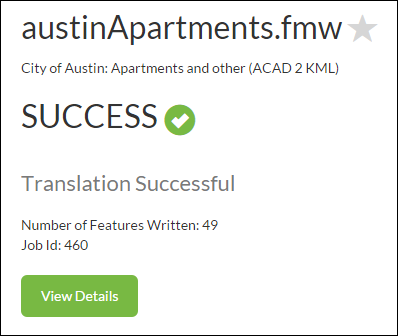
To Unregister a Service from a Workspace
To unregister a service from a workspace, use FME Workbench to "republish" the workspace to FME Server. On the "Register Workspace Services" page of the "Publish to FME Server Wizard," unselect the service you want to unregister. For more information, see the FME Workbench help.
To Unregister a Workspace from a Repository
To unregister a workspace from a repository, use FME Workbench to "republish" the workspace to FME Server. On the "Register Workspace Services" page of the "Publish to FME Server Wizard," unselect all the services. Although the workspace is still considered "published," it is no longer visible in FME Server. For more information, see the FME Desktop Help.