You are here: Web User Interface > Using the Interface > Security > Object Policies Table > Adding, Editing, and Removing Resources
To add a resource, select the Object Policies tab and click the New button.
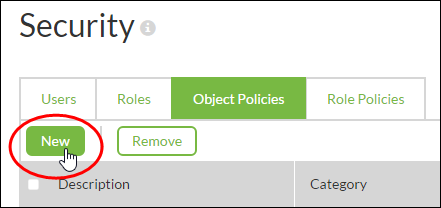
A new page opens and displays the following fields to complete:
- Name: Provide a name for the resource.
- Display Name: The resource name as it displays in the Web User Interface.
- Client Id: The unique string used by the resource to programmatically identify itself to FME Server.
- Category - a drop-down list to specify the category of the resource.
- Roles - To assign roles to the resource, click inside the field. To assign all available roles, click Select All.
Application category IDs start with app_. Component category IDs start with transformer_, format_ or ext_. Service category IDs start with service_.
Click OK.
Modifying and Removing Resources
- To modify a resource, click an entry in the Object Policies table. A dialog displays similar to the one for adding resources.
- To remove a resource, check the box beside it and click Remove.