The Amazon SQS subscriber also allows you to override certain configurable fields in the incoming notification with the following keywords:
| Keyword | Field Overridden |
|---|---|
| aws_access_key | AWS Access Key ID |
| aws_secret_key | AWS Secret Key |
| sqs_queue | SQS Queue URL |
| subscriber_content | Message Body Template |
Example
Consider the following subscription configuration:
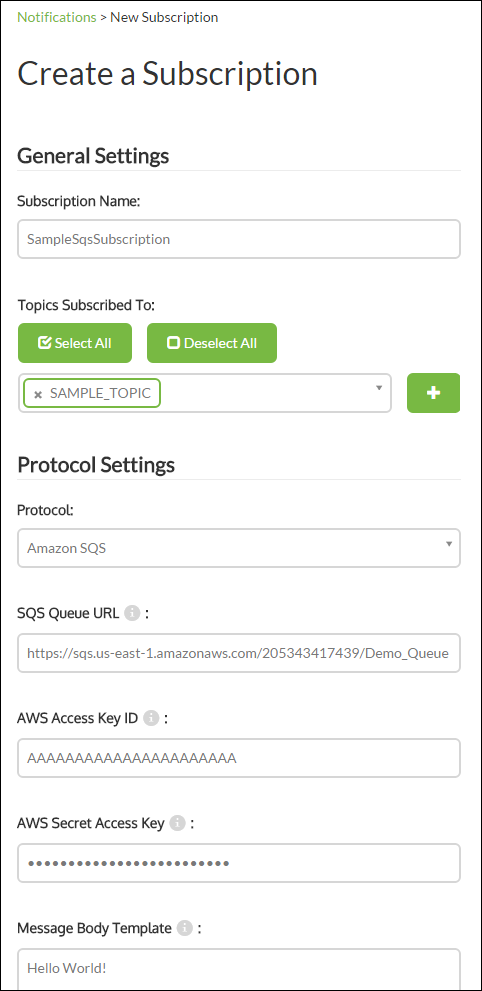
If the incoming notification contains none of the configurable keywords, the subscription fails to send a notification due to the fake Amazon security credentials.
If the incoming notification contains:
{
"aws_access_key":"AKIAIRJZIINGIDF5PQNA",
"aws_secret_key":"680Yq3GRSK2N8ktZF8uouIFxfRdPSm4LD/WKwa6r",
}
Message Hello World! is sent to Amazon SQS queue arn:aws:sqs:us-east-1:205343417439:Demo_Queue, as the specified credentials are associated with an account with permission to send messages to the queue.
If the incoming notification is:
{
"aws_access_key":"AKIAIRJZIINGIDF5PQNA",
"aws_secret_key":"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",
"sqs_queue":"https://sqs.us-east-1.amazonaws.com/205343417439/My_Queue",
"subscriber_content":"Regards from Safe Software!"
}
Message Regards from Safe Software! is sent to Amazon SQS queue: arn:aws:sqs:us-east-1:205343417439:My_Queue.