This section explains how to back up your FME Server 2012 and earlier repository and any customizations you have done.
Backing Up the FME Server Configuration Files
It is a good idea to back up the configuration files that are used by FME Server, in case you need to refer to them later. These .txt files are located in the <FMEServerDir>\Server directory, and contain Config in their names, such as:
- processMonitorConfig.txt
- fmeServerConfig.txt
- fmeEngineConfig_#.txt
Export Repositories
You can use the FME Server Repository Reader/Writer in FME Workbench to back up and restore your existing workspaces, data, and templates.
Note: Backing up the FME Server job history is not supported.
To back up your FME Server repository from Workbench:
- Start FME Workbench.
- Create a new workspace by selecting File > New.
- In the Create Workspace dialog, select Generate workspace and click Choose.
- Select FME Server Repository as the Reader Format, and click the Reader Parameters button to display the Repository parameters dialog.
- Enter the information required to connect to a running FME Server, and then click OK.
- Click Finish to close the dialog. (Leave Additional Attributes to Expose blank.)
- Select FME Feature Store (FFS) as your Writer Format, and enter a Writer Dataset file path to the FFS file where you want to store the backup.
- Click OK.
- Select the feature types (repositories) you want to export, and then click OK.
- Click
 to run the workspace.
to run the workspace.
- When the translation completes, navigate to the Writer Dataset file path to see the results:
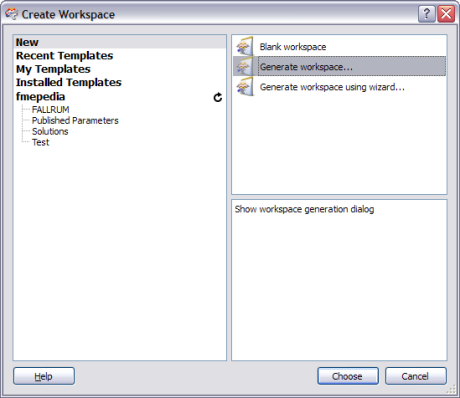
The Generate Workspace dialog opens.
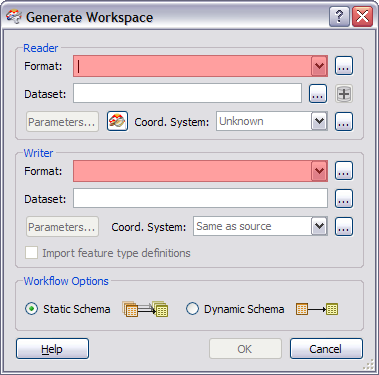
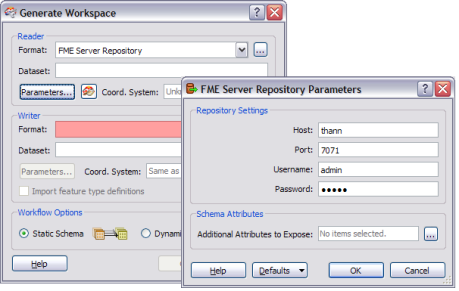
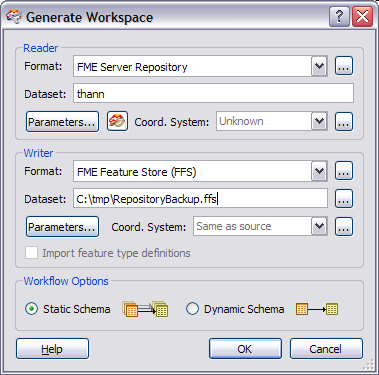
The Select Feature Types dialog opens.
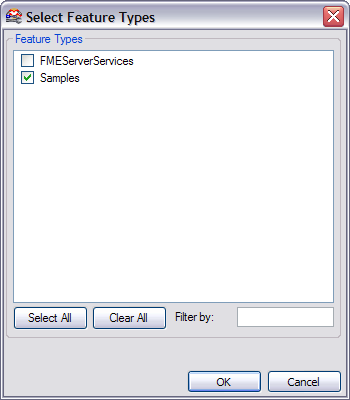
Each feature type represents an FME Server repository. The FMEServer Services feature type contains the workspace service registration information, which you should keep, in most cases.
The initial workspace opens.
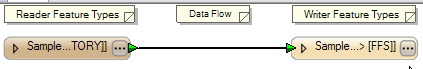
Note: When the workspace is created, you can still remove repositories that you do not need to export. Select them in the workspace, and then click Delete.
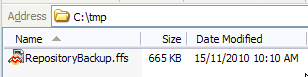
Note: For instructions for restoring your repository after you upgrade FME Server, see Restore Configuration from FME Server 2012 and Earlier.