Verify Connections
If your workspace contains any database connections, use the Verify Connections dialog to specify the connections you want to use when the workspace runs from FME Server.
Note: Running workspaces that use web service connections from FME Server is not supported. When uploading a workspace that uses web service connections to FME Server, you must first change the connection to expose the connection parameters in the workspace.
For each connection, double-click the connection name under the Connection to Use or Upload column. In the drop-down list, specify the connection you want to use.
Uploading a connection that is included in the workspace
If you select the connection that is used in the workspace, it is uploaded to FME Server along with the workspace. This selection appears as "Upload definition Connection_Name", as in the following example:
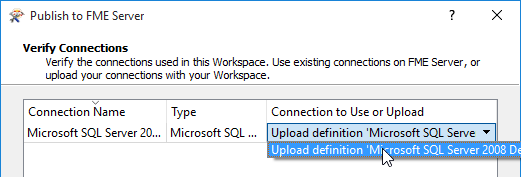
Use an existing connection in FME Server
Instead of uploading the connection that is included with the workspace, you can select a compatible connection that is already available in FME Server. When the workspace runs from FME Server, this connection is used instead by default. These connections, if available, are listed in the drop-down without the term "Upload definition".
Click Next to proceed to Register Services.