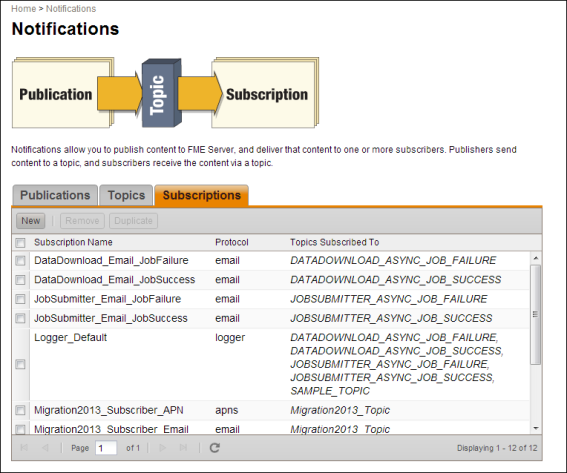
Subscriptions determine how notifications on topics are delivered. Click on the Subscriptions tab to open the table view of subscriptions. You will see a list of subscriptions each associated with a set of topics as noted by the "Topics Subscribed To" column.
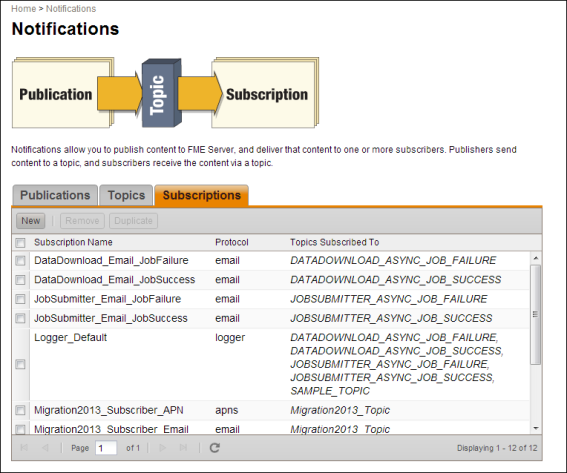
To create a subscription and associate it with topics, click on the New button.
The following are brief descriptions of the available subscription protocols. For more information, see Subscribers in the FME Server Reference Manual.
The Apple Push subscriber is a notification subscriber that allows message delivery to an Apple iOS device, such as an iPhone or iPad. The subscriber pushes messages from FME Server to an iOS app installed on the target iOS device by means of a cloud service—the Apple Push Notification Service.
The email protocol allows users to have notifications delivered to an email address or several email addresses. Below is a description of the fields that must be completed by users adding new subscriptions of this type:
The FTP subscriber receives notifications and uploads files to specified FTP hosts. Below is a description of the fields that must be completed by users adding new subscriptions of this type:
The Google Cloud Messaging subscriber is a notification subscriber that allows message delivery to a Google Android device, such as a Samsung Galaxy S3. The subscriber pushes messages from FME Server to an Android app installed on the target Android device by means of a cloud service—the Google Cloud Messaging (GCM) service.
The Java Message System (JMS) subscriber communicates with JMS-compliant message brokers, such as IBM WebSphere MQ.
The logger protocol allows users to have notifications delivered to the FME Server notifications log file.
Low – The log message provides confirmation that a notification message is received.
Normal – The log message provides confirmation that a notification message is received and topic name details.
High – The log message provides confirmation that a notification message is received, topic name details and all notification content.
The push protocol allows users to have notifications posted to a target URL on the Internet. The result is posted to the URL using an HTTP POST. Below is a description of the fields that must be completed by users adding new subscriptions of this type:
The Amazon Simple Storage Service (S3) subscriber uploads objects to an Amazon bucket upon receiving a notification from a Notification Service topic.
The Amazon Simple Notification Service (SNS) subscriber receives notifications from an FME Server and publishes them to an Amazon SNS topic.
The Amazon Simple Queue Service (SQS) subscriber sends messages to an Amazon SQS queue upon receiving a notification from a Notification Service topic.
The WebSocket subscriber receives notifications from the FME Server Notification Service and publishes them over TCP to WebSocket-supported clients that are connected to the FME Server WebSocket server or another target URL.
To modify an existing subscription, click on the subscription entry in the table. A dialog similar to the one used to add new subscriptions will appear populated with the properties of the selected subscriptions. Make changes as needed and click OK.
To remove an existing subscription select the subscription row from the table and click Remove.