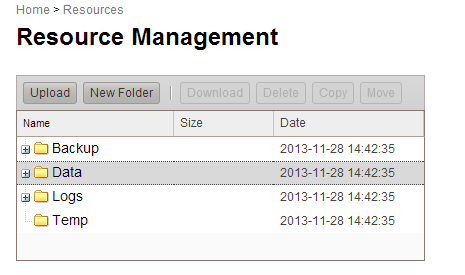
The Resource Management page is a convenient way to store data files that can be shared between different workspaces that are run from FME Server, regardless of the repository in which they are stored. You can upload files into any of the pre-existing folders, or create your own sub-folders. You can also download, delete, copy, and move files and folders.
The Resource Management page also provides a convenient place to access FME Server backup files and log files.
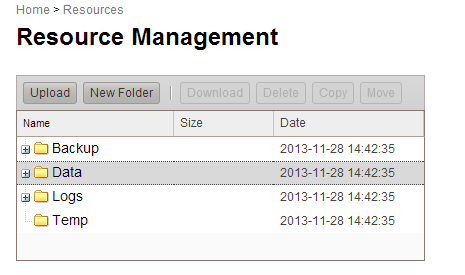
By default, each top-level folder is located directly under the root directory of your FME Server installation. You can view or manually change these locations (non-FME Cloud customers only) in the fmeServerConfig.txt file, located in <FMEServerDir>\Server. Look for Shared Resource Management, under FME SERVER SETTINGS START. For more information, see the Shared Resource Management section located before FME SERVER SETTINGS START.