FME Flow: 2025.2
The FME Flow Notification Service pushes data to and from FME Flow in the form of messages when an event occurs.
The Notification Service powers Automations, which is the preferred method for building messaging workflows in FME Flow.
At its heart, the Notification Service is based on topics around which you create publishers and subscribers.
Publishers receive content from clients over a supported publisher protocol, and deliver the content as notifications to topics.
Subscribers receive notifications from topics, and deliver the content to clients over a supported subscriber protocol.
Notification Service clients can be FME workspaces, or any other application that supports the specified protocol.
The push mechanism of delivering notifications to and from topics eliminates the need to periodically check, or pull, for new content.
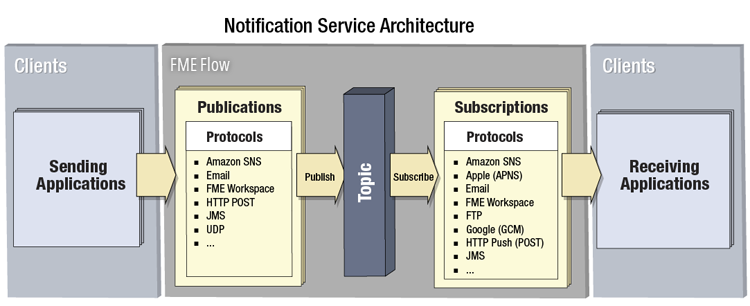
The tools on the Automations page are the best way to use the Notification Service. Automations provide an easy-to-use interface for creating workflows that can comprise multiple publishers (triggers) and subscribers (external actions), along with tools for processing messages in between (actions).
Alternatively, use the Notifications page to create topics, publishers, and subscribers manually:
- Create topics.
- Do one or both of the following:
- Add a publisher that sends notifications to topics.
- Add subscribers to a topic.
A topic is simply a keyword that identifies the subject of a notification.
Topics are usually defined in the FME Flow Web User Interface in the Topics tab. They can also be defined in a workspace using an FMEFlowNotifier transformer, or when publishing a workspace to FME Flow.
Publishers receive content from an FME Workspace, or from other clients over a supported protocol, and deliver the content as notifications to topics.
Publishers are created in the Web User Interface in the Publications tab. An FME Workspace can also publish content to topics.
Subscribers receive notifications from topics. In response, they deliver messages to an FME Workspace or to other clients over a supported protocol.
Subscribers are created in the Web User Interface in the Subscriptions tab.