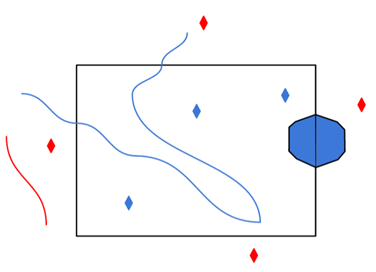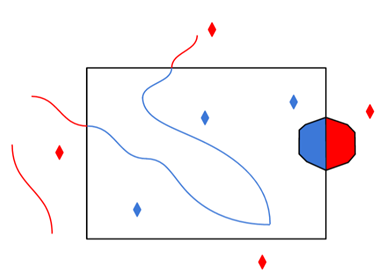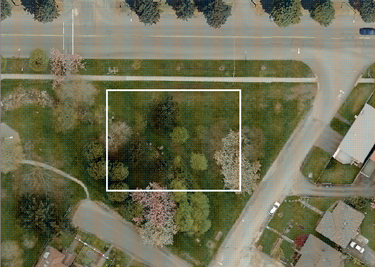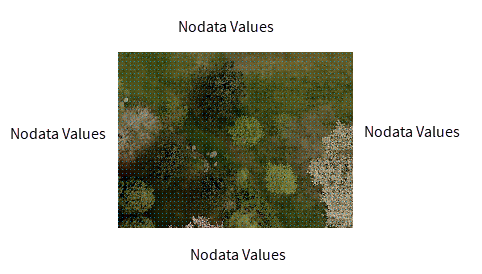Constraints
Revit Data View
This parameter specifies the subset of data that will be extracted from the chosen Revit Export file (.rvz) dataset. The data view acts as a filter to retrieve data relevant to common use cases. Click the browse button in the Revit Data View field:
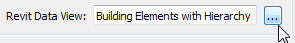
- All Revit Elements: Provides a complete Revit model (with no filtering) as a complex nested model with auxiliary attribute tables. This is best used as a starting point for user-created data views.
- All Revit Elements with Deaggregated Model: Provides a complete Revit model (with no filtering) deaggregated into specific features (that is, walls, doors, windows) with auxiliary attribute tables. This is best used as a starting point for user-created data views where hierarchy information is not needed.
- Building Elements by Geometry: Splits the Revit model up into line, polygon and surface geometries for simple display purposes. Most attributes are not preserved.
- Building Elements with Hierarchy: Splits the Revit model into its component parts and simplifies the geometry to surfaces. The model hierarchy is maintained using id and parent_id attributes, allowing the model to be partially or completely rebuilt.
- Building Envelope: Extracts external Revit elements such as walls, roofs, doors and windows. Doors and windows are replaced with simple extrusions.
- Building Floor Plan: Extracts a 2D floorplan as lines from the Revit models. Feature Name, Elevation, and Storey attributes are preserved. Spaces are also included with more comprehensive attribution.
- Building Spaces: Extracts the Space features from the Revit model as 3D solids, including Revit attributes such as Building, Site, and Storey.
Use Search Envelope
A search envelope (also known as a bounding box) is a rectangular area that defines a geographic area. In FME, the easiest way to define a search envelope is to use search envelope parameters.
Defining a search envelope is the most efficient method of selecting an area of interest because FME will read only the data that is necessary – it does not have to read an entire dataset. Search Envelope parameters apply to both vector and raster datasets and can be particularly efficient if the source format has a spatial index.
Most FME readers have parameters to define the search envelope of data that is being read:
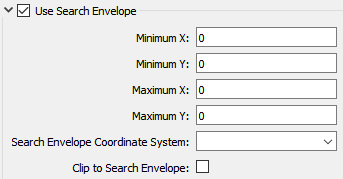
The parameters include the x and y coordinates of the bounding box as well as a parameter that defines the coordinate system.
How to Define the Bounding Box
Using the minimum and maximum x and y parameters, define a bounding box that will be used to filter the input features. Only features that intersect with the bounding box are returned. Note that the bounding box intersection is not a full geometry intersection (based on spatial relationships) that would be returned by a transformer like the SpatialFilter.
|
Search Envelope Coordinate System |
Specifies the coordinate system of the search envelope if it is different than the coordinate system of the data. The coordinate system associated with the data to be read must always be set if this parameter is set. If this parameter is set, the minimum and maximum points of the search envelope are reprojected from the Search Envelope Coordinate System to the reader’s coordinate system prior to applying the envelope. |
||||||
|
Clip to Search Envelope |
The underlying function for Use Search Envelope is an intersection; however, when Clip to Search Envelope is checked, a clipping operation is also performed.
|