| Database Connections |
|---|
|
Connections store authentication information. For general information about sharing database connections, please see Using Database Connections. Note: Depending on context and/or database format, you might see different combinations of Database Connection parameters. Select an existing connection, or Add Database Connection to define a new connection. The new connection can be made visible only to the current user, or can be shared among multiple users. |
Connection Parameters
Contains the name or IP address of the machine that is running the MySQL database. If the database resides on the local machine then this parameter should be set to localhost or the name or IP address of the local machine.
When connecting remotely, this specifies the TCP/IP port on which to connect to the DBMS service. The default port is 3306.
This field is populated with the Dataset containing the name of the database.
Enter the username and password to access the database, user account, or wherever authentication is required.
Constraints
Enter (or browse for) the name(s) of specific database table(s) to import.
Schema Attributes
Use this parameter to expose Format Attributes in Workbench when you create a workspace:
- In a dynamic scenario, it means these attributes can be passed to the output dataset at runtime.
- In a non-dynamic scenario, you can use this parameter to expose additional attributes on multiple feature types.
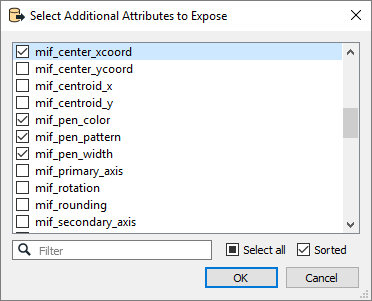
Advanced
If Yes, the entire result set of the main feature query is retrieved into a large buffer in client memory. If No, the reader retrieves one row at a time from the server, caching them in a smaller buffer and consuming less memory. A value of No allows for large datasets to be processed without the possibility of running out of client memory. A value of Yes may improve the performance of smaller queries.