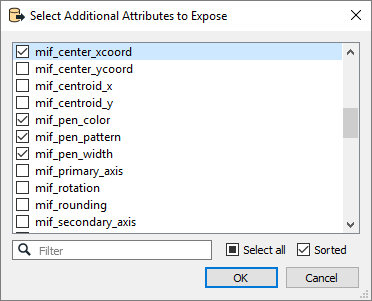Database Connection
Refresh Token
This parameter specifies a refresh token for OAuth 2.0 authentication to a specific Google account. Refresh token handling is available to maintain compatibility with workspaces older than FME version 2018.0.
If you already know the token, you can copy/paste it into this parameter. To obtain a new token, click the browse button. This will prompt for a Google account authentication page from Google.
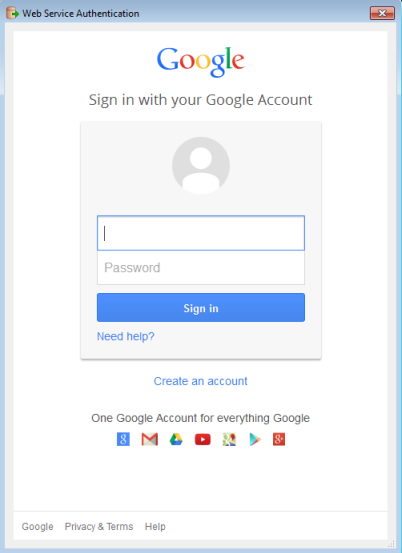
It is recommended that you save the defaults (from the Defaults button on the dialog) once the refresh token is retrieved so you will not have to re-authenticate in the future.
The project that will be billed during the read.
All BigQuery access must be billed to a specific project.
If no billing project is specified, the project that owns the table being read will be billed (if the account that issued the refresh token has permission to bill to it).
Constraints
After you have specified the database connection, click the Browse button to select tables for import. A connection window appears while the system compiles a table from the database.
Once the table list appears, you can select one or more tables, and then click OK to dismiss the window. The table name(s) will appear in the Table List field in the parameter box.
Schema Attributes
Use this parameter to expose Format Attributes in Workbench when you create a workspace:
- In a dynamic scenario, it means these attributes can be passed to the output dataset at runtime.
- In a non-dynamic scenario, you can use this parameter to expose additional attributes on multiple feature types.