| Database Connections |
|---|
|
Connections store authentication information. For general information about sharing database connections, please see Using Database Connections. Note that different subsets of Database Connection parameters are made available in different contexts. Select an existing connection, or Add Database Connection to define a new connection. The new connection can be made visible only to the current user, or can be shared among multiple users. |
Connection Parameters
The host name of the Microsoft SQL Server or Azure SQL Database. (It is not necessary to specify a port if a default configuration is used.)
If you have configured your Microsoft SQL Server database to use a non-standard port number, you can specify this port here.
The correct syntax is:
<Host>[\<Instance>][,<port>]
The name of the database to connect to.
When connecting through a Windows user account, select Windows Authentication. The database can validate the account name and password using the Windows principal token in the operating system.
The user account is retrieved by Windows, so if you choose Windows Authentication, the Username and Password parameters are ignored.
Select SQL Server Authentication to proceed with specifying login credentials through the Username and Password parameters.
When Authentication is set to SQL Server Authentication, enter the username and password to access the database.
Note: Note: This parameter is not present in the Azure SQL Database reader and writer. The Azure SQL Database reader and writer will always request Secure Sockets Layer (SSL) encrypted connections.
When selected, this parameter requests Secure Sockets Layer (SSL) encryption for the connection. If the server does not have a certificate trusted by the client machine, the connection will fail. Otherwise, data will be encrypted before traveling over the network. There are multiple ways to trust a server certificate on a client machine.
If this parameter is not selected, encryption behavior will be determined by encryption properties set for SQL Server Native Client, and for SQL Server.
Note: Tip: When Encrypt Connection is selected, please provide a fully qualified Server name. For example, a server named safe-sql-server might have a fully qualified name of safe-sql-server.dev.safe. This fully qualified name should be an exact match for the server name on the trusted certificate.
The time, in seconds, after which to terminate a query to the database if it has not yet returned a result.
If set to 0, there is no timeout. The default is 30.
Note: If this value is not set high enough, then the query will return the error Provider Error - Timeout Expired.
Constraints
Enter (or browse for) the name(s) of specific database table(s) to extract.
This optional specification is used to limit the rows read by the reader from each table. This example selects only the features whose lengths are more than 2000:
LENGTH > 2000
Schema Attributes
Use this parameter to expose Format Attributes in Workbench when you create a workspace:
- In a dynamic scenario, it means these attributes can be passed to the output dataset at runtime.
- In a non-dynamic scenario, you can use this parameter to expose additional attributes on multiple feature types.
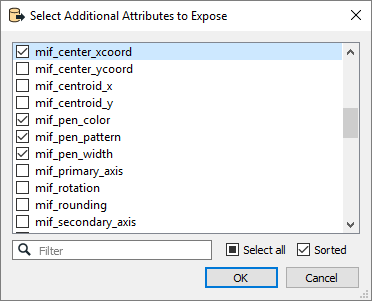
Advanced
The number of rows that are retrieved at one time into local memory from the data source. For example, if set to 10, the reader reads ten rows into local memory, and processes features from this memory buffer. After the reading the last row, the reader retrieves the next 10 rows from the data source.
This parameter will result in significantly degraded performance if incorrectly set. The optimum value depends primarily on the characteristics of individual records and the transport between the database and the client machine. It is less affected by the quantity of rows that are to be retrieved. The default value has been determined optimal.