You are here: Working with FME DesktopWorking with FME ServerPublishing to FME ServerUpload Connections
Upload Connections
If your workspace contains any database or web connections, use the Upload Connections dialog to specify the connections you want to upload so these connections can be used when the workspace runs from FME Server.
Check the box for each connection you want to upload.
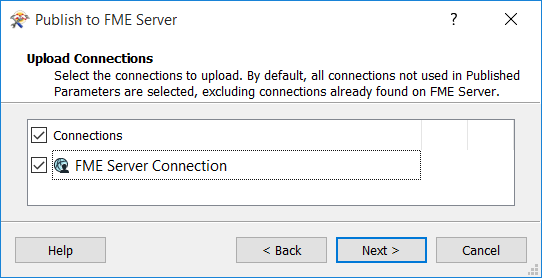
Note: If a connection uses the OAuth standard, you must click Authenticate and validate your connection directly with the web service before proceeding, even if the connection is already validated in the workspace.
Click Next to proceed to Register Services.