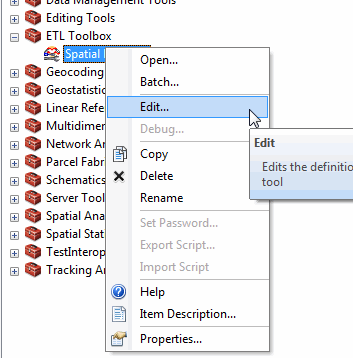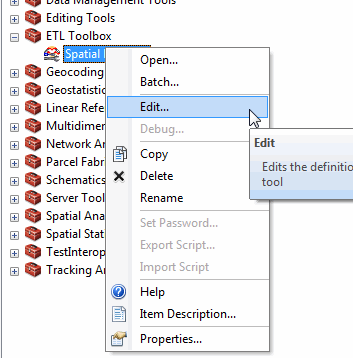Editing an FMEa Spatial ETL Tool
- Follow the instructions
for creating a new FMESpatial ETL tool.
- From ArcToolbox, select
the FMESpatial ETL Tool and press the right mouse
button.
- Select Edit from the
menu.
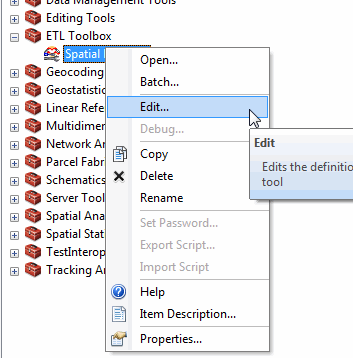
- Workbench starts up,
and displays the FMESpatial ETL tool.
For detailed help with
Workbench functions, open the Workbench
Help topic.
- Save your changes.
Choose Save from the File
menu, and then exit Workbench.