FME Form: 2025.2
Workspace Parameters > Spatial > Stroking Tolerance
You can set a Stroking Tolerance whenever you want arcs to be stroked into lines, making sure the distance between the resulting line and the true mathematical arc is never more than the value specified. You might want to use this setting when, for example, you are translating from a format that supports arcs to a format that does not support arcs.
This option sets the stroking tolerance for an individual workspace. In FME Options > Workspace Defaults, you can apply a default setting for all new workspaces. If the two settings ever conflict, the individual workspace setting takes precedence.
If you choose to leave this setting at the default of 0, you should not notice any difference in your workspace.
Example: Setting the Stroking Tolerance for a Geodatabase to MIF Translation
If you want to read an arc feature from a format that supports arcs – such as Geodatabase – and write out this feature to a format that does not support arcs – such as MIF – the arc would need to be vectorized. The value of this setting controls the accuracy of the stroked arc when written out, when compared to the original arc.
If this value is smaller than or equal to 0, arcs are stroked based on the sweep angle of the arcs, and the edges of the resulting lines are spaced out evenly.
Consider two arcs with the same sweep angle of 180 degrees and primary radius of 10 and 1.5 units respectively.
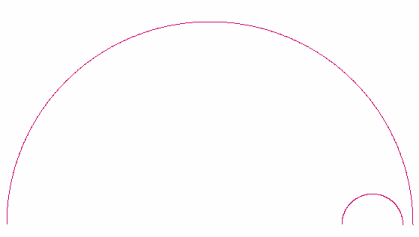
a. Stroking the arcs using 30 degrees per edge will result in the following:
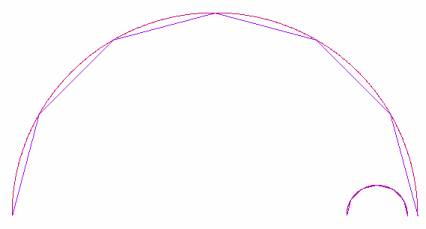
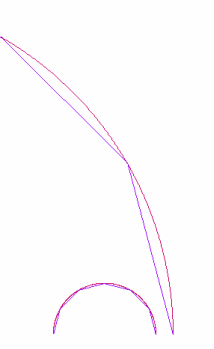
The resulting line from stroking the smaller arc is more accurate than the line from the bigger arc.
b. Stroking the arcs by setting the Stroking Tolerance to 0.1 units will result in the following:
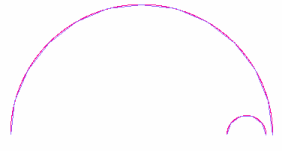

Both resulting lines from the smaller and bigger arcs have the same accuracy, that is, the distance from the mathematical arc is never more than 0.1 units.