FME Form: 2025.1
Editing Feature Types
To open the Feature Type Parameter Editor, double-click a selected feature type, or select a feature type and pick the Properties or Edit options from the toolbar.
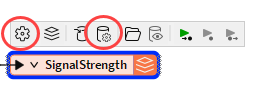
To always display the editor from the FME Workbench toolbar, select View > Window Layout > Parameter Editor.
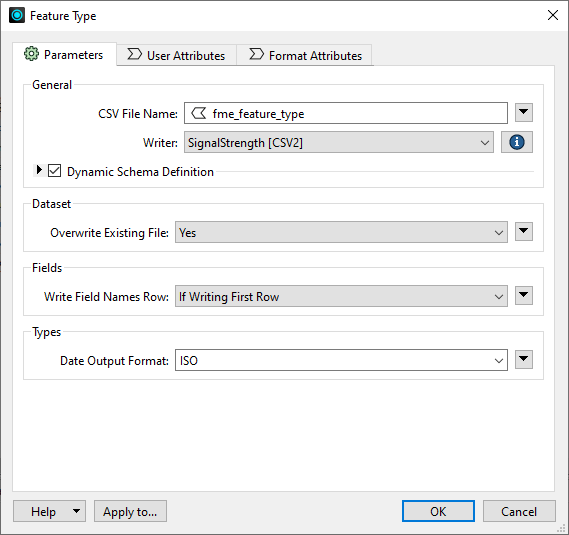
To learn more about editing feature types, see: