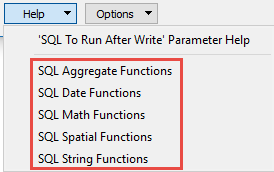|
Database formats include a Database Connection parameter that defines and stores authentication information. For general information about sharing database connections, please see Using Database Connections. Note that Database Connection parameters differ slightly, depending on context and/or database format. |
|
Connection From the Connection parameter in a database format, you can do one of the following:
|
Database Connection
The password to access the database.
For existing databases, it may be omitted for Access databases without password protection.
If the database does not exist, then the newly created Microsoft Access database will be protected by this password.
Tells the Microsoft Access writer what version of database should be created. If the database file already exists, the writer will automatically detect and use the correct version.
- When unchecked (default) and a database already exists, then tables and features are written to the existing database.
- When checked, any existing database is deleted before writing begins. Checking this option also enables the Template File parameter.
If a database does not exist when writing begins, a new database is created.
This parameter is enabled when the Overwrite Existing Database option is checked.
When a template file is specified, the destination file is replaced with a copy of the template before writing begins.
Case Conversion
These parameters change the case of all feature type and attribute names in the output.
- UPPERCASE – Change all feature type names to uppercase text.
- lowercase – Change all feature type names to lowercase text.
- None – Do not make changes to any feature type names.
- UPPERCASE – Change all attribute names to uppercase text.
- lowercase – Change all attribute names to lowercase text.
- None – Do not make changes to any attribute names.
Advanced
This setting enables the creation of tables without data features.
- No – Tables are only created when receiving data features.
- Yes – Tables are created without data features if possible.
This parameter specifies the transaction number of the last successful transaction. When loading data for the first time, set this value to 0.
This parameter tells the writer when to start actually writing features into the database. The writer does not write any features until the incoming feature belongs to a transaction whose transaction number is one past the specified transaction number.
Specifying a value of 0 (which is the usual setting) causes every feature to be output. A non-zero value is only specified when a data load operation is being resumed after failing partway through.
This parameter is useful for resuming writing after a transaction fails. The log will print a message similar to this:
Translation aborted – rerun by setting the writer parameter “Transaction to Start Writing At” to n
where n is the transaction number. Transaction numbers are an integer sequence (0, 1, 2, 3, etc.). All features written in the transaction whose number is logged will have been rolled back.
At this point, you might discover a server access issue or an issue in the input features, such as features that violate the primary key constraint of the destination table. If you can resolve the issue without changing the ordering of input features (for example, restore access to the server, or regenerate the primary key attribute values on the features), you can then rerun translation by following the instruction in the log message.
During the rerun, all features in transactions prior to the transaction whose number is logged are processed by the translation, enter into the writer, and then become ignored. Features belonging to transactions whose number is equal to or greater than the transaction number logged will be written to the destination table.
The number of features to be placed in each transaction before a transaction is committed to the database.
If set to 0, feature-based transactions are used. As each feature is processed by the writer, they are checked for attribute fme_db_transaction. The value of this attribute specifies whether the writer should commit or rollback the current transaction. The value of the attribute can be one of COMMIT_BEFORE, COMMIT_AFTER, ROLLBACK_AFTER or IGNORE.
The default is 500.
If attribute fme_db_transaction is not set in any features, the entire write operation occurs in a single transaction.
This parameter allows for the execution of SQL statements before writing to a table. For example, it may be necessary to clean up a table before attempting to write to it. The statements will be executed only when the first feature arrives at the writer.
For detailed information about SQL functions, click the corresponding menu item in the .
 to open the editor.
to open the editor.Available menu options depend on the format.
Multiple SQL commands can be delimited by a character specified using the FME_SQL_DELIMITER directive, embedded at the beginning of the SQL block. The single character following this directive will be used to split the SQL block into SQL statements, which will then be sent to the database for execution. Note: Include a space before the character.
For example:
FME_SQL_DELIMITER ; DELETE FROM instructors ; DELETE FROM people WHERE LastName='Doe' AND FirstName='John'
Multiple delimiters are not allowed and the delimiter character will be stripped before being sent to the database.
Any errors occurring during the execution of these SQL statements will normally terminate the reader or writer (depending on where the SQL statement is executed) with an error. If the specified statement is preceded by a hyphen (“-”), such errors are ignored.
This parameter allows for the execution of SQL statements after a set of tables has been written. For example, it may be necessary to clean up a temporary view after creating it.
For detailed information about SQL functions, click the corresponding menu item in the .
 to open the editor.
to open the editor.Available menu options depend on the format.
Multiple SQL commands can be delimited by a character specified using the FME_SQL_DELIMITER directive, embedded at the beginning of the SQL block. The single character following this directive will be used to split the SQL block into SQL statements, which will then be sent to the database for execution. Note: Include a space before the character.
For example:
FME_SQL_DELIMITER ; DELETE FROM instructors ; DELETE FROM people WHERE LastName='Doe' AND FirstName='John'
Multiple delimiters are not allowed and the delimiter character will be stripped before being sent to the database.
Any errors occurring during the execution of these SQL statements will normally terminate the reader or writer (depending on where the SQL statement is executed) with an error. If the specified statement is preceded by a hyphen (“-”), such errors are ignored.