Source Encoding
Set the file text encoding if it is known. If this parameter is not set, the default is Windows Latin-1 (windows-1252).
Number of Lines to Skip
Identifies the number of lines to skip at the top of the file. It is useful to enter a value here if the Column-Aligned Text file contains a header line of field names or other descriptive material that should be skipped.
By default, all lines are included.
Field Boundaries / Field Properties
These areas list the name, type, and width of the fields that comprise a row.
Fields containing X, Y, or Z-Coordinates will comprise the point geometry of the feature, while fields with the type Integer, Real, or String will be attributes.
Click the ruler in Field Boundaries to add, remove, or move field boundaries.
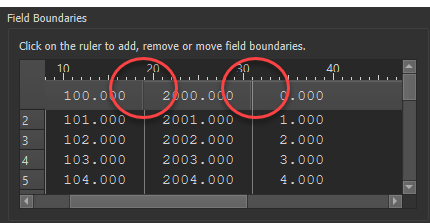
Check Do Not Use to skip a field.
Filter names based on the Row Number.
- When checked: Enter a starting Row Number and include field names in Field Properties.
- When unchecked: Use column numbers.
Filter names based on the list in Field Properties. White space is trimmed from the value before matching.
Invert Filter
- Check this option to exclude rows that match the filter.
- Uncheck this option to include only rows that match the filter.
Schema Attributes
Use this parameter to expose Format Attributes in FME Workbench when you create a workspace:
- In a dynamic scenario, it means these attributes can be passed to the output dataset at runtime.
- In a non-dynamic scenario, this parameter allows you to expose additional attributes on multiple feature types. Click the browse button to view the available format attributes (which are different for each format) for the reader.