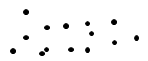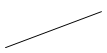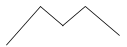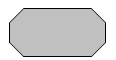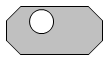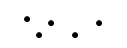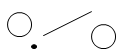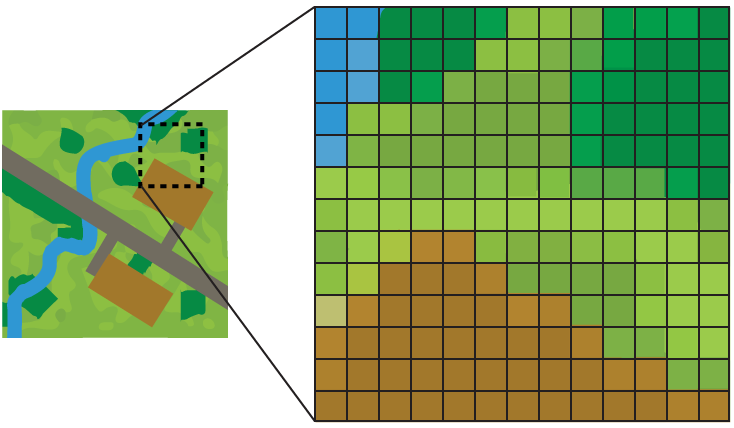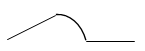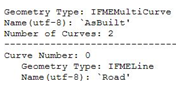Supported Geometries
All FME features have an attribute called fme_geometry, which indicates the coordinates of the feature, and an attribute called fme_type, which defines how those coordinates are interpreted.
The FME Geometry Model supports the following types of features:
Points
Point geometries are features represented by a single coordinate.
|
A simple point feature has just an x/y coordinate; but there are other point geometry subtypes. |
|
|
Ellipses are basically circle or oval features; like an arc but closing on themselves, so don’t require a start angle or sweep angle. |
|
|
A Point Cloud is comprised of a large number of unconnected point features. |
|
|
Arc features are often defined by an x/y coordinate at their center point, plus a mathematical definition of arc radius and sweep angles. |
|
|
An alternate arc definition is the center point, plus the two end point X/Y coordinates |
|
|
A further arc definition is the two end points, plus the mid-point of the arc ‘line’. |
|
Text
Text features represent the position of an annotation.
|
Text features’ definition optionally includes size, rotation, and justification. Although text features are traditionally thought of as a single x/y coordinate, they can have a line or other geometry. |
North Road |
Lines
A line is a series of points strung together to form a chain.
|
The simplest form of line geometry is a two-point line; that is, it has a start coordinate and an end coordinate but no intermediate points. |
|
|
A polyline feature is a multi-point line; that is, it has a start coordinate and an end coordinate plus a number of intermediate points. |
|
Polygons
A polygon feature is a series of points strung together, whose first and last points coincide to form a closed shape.
|
A simple polygon forms a single closed shape. |
|
|
A donut is made up of an outer boundary to define a perimeter and an inner boundary to represent a hole within it. |
|
Aggregates
An aggregate is a defined set of any of the above features. It is also sometimes known as a ‘collection’ or ‘group’.
|
A homogeneous aggregate is made up of features of the same geometry type. |
|
|
A non-homogeneous aggregate is made up of features with differing geometry types. |
|
Raster
A raster geometry feature is a set of pixels or cells in a grid.
|
A Raster feature is a set of cells, not an individual cell. Cells do not generally have attributes, but may possess a single value or color. |
|
Paths
A path (also called chain) is a linear object made up of a number of features connected together.
|
A path can be made up of features of the same geometry type or, more commonly, of different geometry types; for example, line-arc-line. |
|
Surfaces
Surfaces are three-dimensional planar features. There are many types of surfaces supported in FME, including faces (see illustration below), meshes, triangle strips, and triangle fans.
|
A face is one example of a surface feature. It’s a planar polygon or donut stored as a true 3D feature. |
|
|
A surface may contain holes, in much the same way as a donut polygon. |
|
Solids
Solids are three-dimensional entities. There are many types of solids supported in FME. These include boxes (see illustration below), extrusions, b-rep solids, and CSGs (see illustration). Although similar, these different types of solids are required for compatibility with the full range of FME-supported formats.
|
A Box is one example of a solid feature. Like a hole or donut, it can contain a void within it. |
|
|
A CSG (Constructive Solid Geometry) is a complex object made up of a set of solids upon which a Boolean operation has been carried out. Boolean operations that can be carried out are Union (right), Difference, and Intersection. |
|
3D Multiples
Multiples are the 3D equivalent of aggregates. They are always homogeneous, which means that they are made up of the same type.
|
Multi-surfaces are one example of this type of geometry. They are multiple surface features related as a collection. A Composite Surface is a multi-surface where all items are connected topologically. |
|
Named Geometries
All features can be given a name to their geometry. This is achieved with the transformers GeometryPropertySetter, GeometryPropertyExtractor, and GeometryPropertyRemover.
|
Naming can be recursive; for example, this feature is an aggregate named 'AsBuilt', whereas its components are named Road. |
|