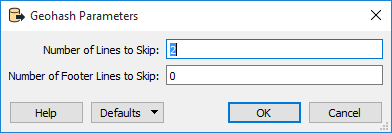FME Form: 2025.2
To use the Custom Format as a Reader:
Select Build > Readers > Add Reader.
- In the Format field, select More Formats to display the Formats Gallery.
- Select the Custom Format as a source format and click OK.
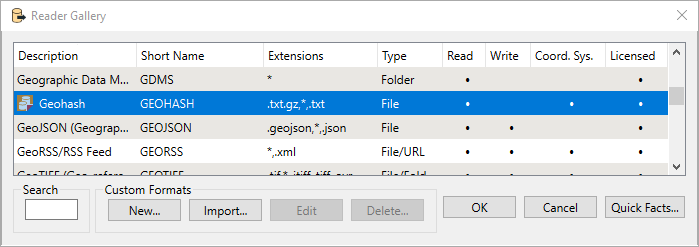
- In the source dataset field, select the file from which you want the Custom Format to read. The source dataset will supply the schema in the custom format.
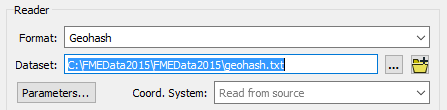
When you use the custom format as a reader, the parameters that you selected to Expose will appear in a custom parameter box. They will also appear as parameters in the Navigation pane.