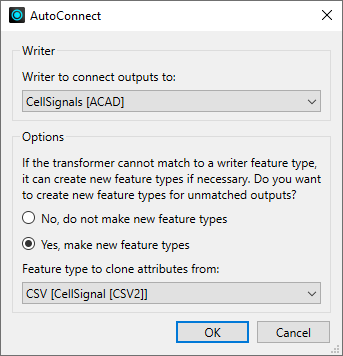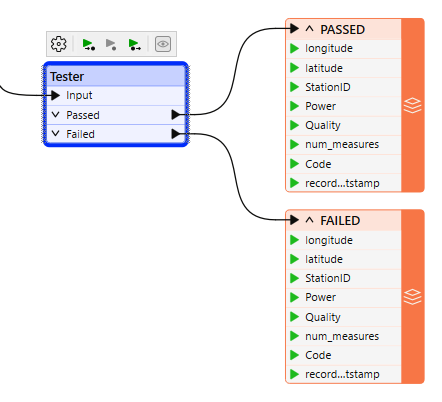FME Form: 2025.1
You can create destination feature types dynamically from any transformer. Each output port of a transformer connects to a newly-created feature type.
- Right-click on a transformer and select Auto Connect.
- Writer to connect outputs to: Select the writer that will contain the new feature types.
- Select Yes, make new feature types.
- Feature type to clone attributes from: Select the feature type from which to create the schema for the new feature types. This can be any existing reader or writer feature type.
- Click OK. The new feature types are created and connected to their respective transformer output ports. Any matching attributes are auto-connected as well.
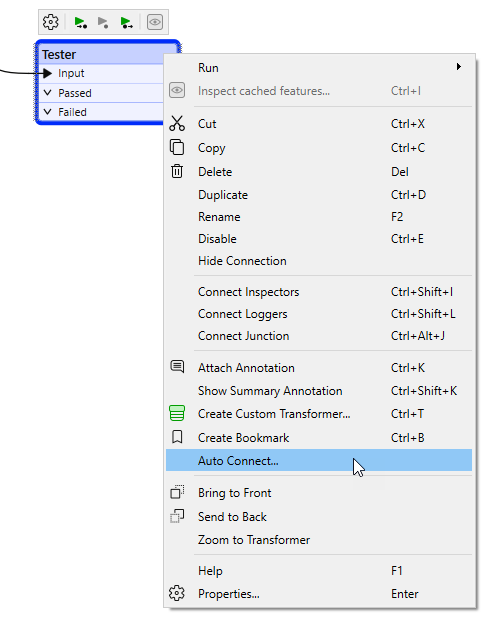
The AutoConnect dialog opens.