FME Form: 2025.1
Modifying Feature Types to Read
This reader parameter allows you select the feature types to read. You can set up an FME translation and run the workspace on a subset of the defined layers.
In the Navigator, expand the reader Parameters > Features to Read, and right-click on Feature Types to Read. Then click Modify Feature Types List.
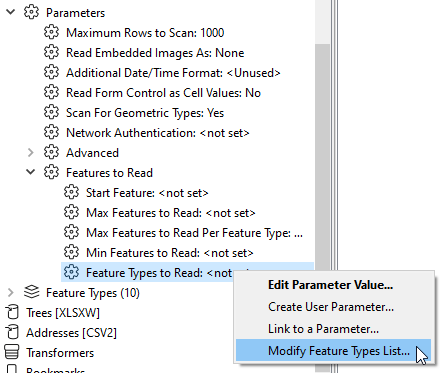
You can choose feature type names from a static list that is built from the feature types that already exist in the workspace for the given dataset. ( However, if you have previously chosen to Merge Feature Types, there may be only one feature type in the workspace.) If the value of this parameter is <not set>, then all feature types in the workspace will be read.
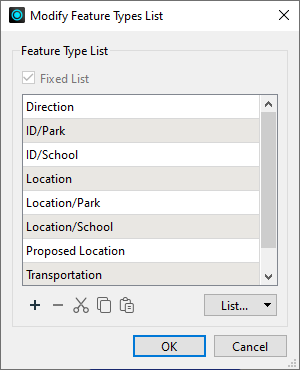
From the List menu, you can:
You can also use the +/- buttons to add or remove list items.
After you press OK, FME Workbench will build a new static list of Feature Types To Read.
If entering Feature Types to Read manually, feature type names that contain spaces must be enclosed in double quotes. For example, "Bus Routes".
Publishing the Feature Types to Read Parameter
By publishing the parameter, you can select which features to read at run-time (for example, by a user who runs the workspace via an FME Flow web page).
Right-click on the parameter and select Create User Parameter:
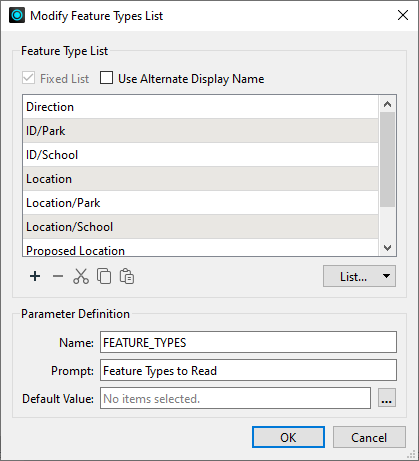
Check the Use Alternate Display Name box to assign an alias to each feature type name. If you have a long list, this can make it easier to identify feature types at runtime.
List: See above for explanations of display options.
|
Edit Feature Types to Read Definition (optional) |
Function |
|---|---|
| Name |
Change the name of the Published Parameter. |
|
Prompt |
Enter the prompt to display at runtime. |
|
Default Value |
If applicable, assign a default value for the parameter. |
Click the OK button to publish the parameter. The icon in the Navigator will change to indicate that the parameter is now published:
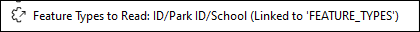
You can always modify the list by right-clicking on the Published Parameter in the Navigator and selecting Modify Feature Types List.
