FME Flow: 2025.2
The installer should be executed as the root user. The recommended method is to call the install file directly. These examples assume you are in the same directory as the installer:
- As root user:
chmod +x fme-flow-b23278-linux-x64~ubuntu.22.04.run
./fme-flow-b23278-linux-x64~ubuntu.22.04.run
- Not root user, but with sudo privileges:
sudo chmod +x fme-flow-b23278-linux-x64~ubuntu.22.04.run
sudo ./fme-flow-b23278-linux-x64~ubuntu.22.04.run
Proceed through to the Choose Setup Type prompt. Select the Express option.
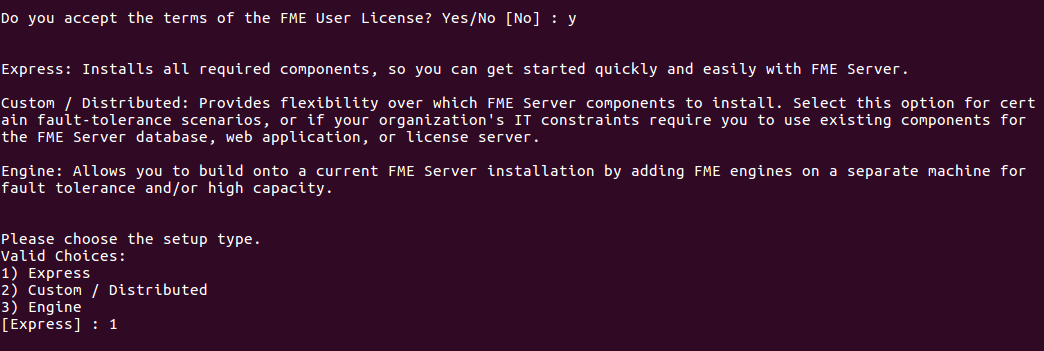
Proceed through all the prompts. For each prompt, the default answer appears in square brackets, such as [default]. If you press Enter without typing an answer, you are accepting the default answer.
As you proceed, keep in mind the following:
- When prompted for the database user name and password:
- Do not specify user name postgres. This name corresponds to the PostgreSQL master user. If the corresponding passwords do not match, the database will not install.
- The database password must not contain any single quote (') characters.
- The password for the FME Flow Database user account is encrypted in FME Flow installation files.
- Regardless of the installation directory you specify, FME Engines are installed directly under /opt/fme-engine.
- FME Flow installs an NGINX reverse proxy, which allows you to select port 80 or any port number less than 1024, and run the Apache Tomcat Web Application Server as the FME Flow user instead of root.
Proceed to Starting and Stopping FME Flow.