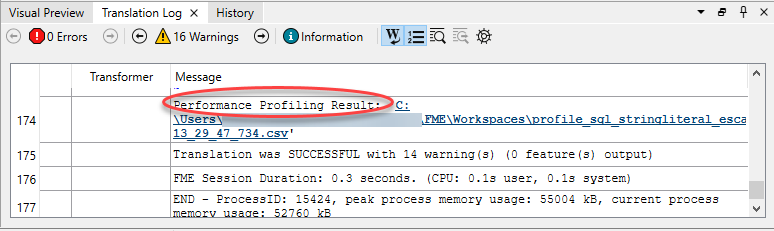FME Form: 2025.1
Monitoring Workspace Performance
You can obtain a .csv report that provides runtime statistics, including CPU time and real time data, of each process and component of a workspace.
To obtain a performance report:
- Save the workspace.
- Check Enable Performance Profiling under the Menu Commands and Shortcuts menu or Run Toolbar icon, or set the Enable Performance Profiling workspace parameter to Yes.
- Run the workspace.
- A link to the report appears near end of the translation log, beside "Performance Profiling Result:"