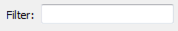FME Transformers: 2025.0
Sends features to the FME Data Inspector for display.
When the workspace run is completed, any features that enter this transformer will be displayed in the FME Data Inspector. The Inspector also allows you to view the internal FME Feature Store (FFS) data as it is being processed at that particular moment. Depending on the placement of the Inspector, FME will open the FME Data Inspector and load the data in a new view.
A feature type in the FME Data Inspector will have the same name as its corresponding Inspector transformer.
Usage Notes
This is a very useful tool for debugging workspaces. Keep in mind, however, that you are viewing the internal FME data, which may not be the same as the data eventually written to your output dataset. This is because FME does not apply any format-imposed restrictions on the data.
Shortcuts
- To attach an Inspector transformer: right-click on a selected reader feature type or transformer and choose Connect Inspector(s).
- Click the Inspector button to place an Inspector transformer in a workspace.
- To immediately open the FME Data Inspector, right-click on a reader or writer feature type and select Inspect.
Redirecting Output to an Inspector
In some cases you might want to inspect output data, but you don't want to actually have to write the data to do so. For example, in a translation that applies updates to a spatial database, you will probably want to check the output before actually committing an update. The answer is the Redirect to FME Data Inspector setting.
When this setting is applied, the output from a translation is redirected away from the specified output and sent directly to the FME Data Inspector.
The simplest way to turn on this feature is to select Writers > Redirect to FME Data Inspector from the FME Workbench menu bar. This is a toggle setting, meaning that each selection turns the setting on or off.
Configuration
Input Ports
This transformer accepts any feature.
Output Ports
This transformer has no output ports.
Parameters
|
Group By |
If any Group By attributes are specified, their values are appended to the Inspector name to create a feature type for display in the Inspector. |
|
Pen Color Override |
The pen color override takes precedence over the fme_color attribute on the feature. It has the same effect as setting fme_color attribute on the feature to the selected override color for the purposes of inspection. For point cloud features, if the cloud contains color components for each point, the Inspector will use the color specified in the component. In this case, the pen color override will not be used. If the cloud does not contain color components for each point, the following priority is used when selecting the paint color for each point:
Specifying Colors Colors may be entered directly or chosen from the color picker via the ellipsis button. Colors can be specified by RGB values or hex codes. RGB values may be either 24-bit or decimal (0 - 1). If the value type is unclear, the 24-bit interpretation is used. Hex codes are accepted with or without a hash sign (#).
|
||||||||||||||||||||
|
Area Fill Color Override |
The Area Fill Color override sets the fme_fill_color for the feature for the purposes of inspection. Area Fill Color Override is not applicable for any feature that does not need a fill such as point clouds, line features, and point features. Specifying Colors Colors may be entered directly or chosen from the color picker via the ellipsis button. Colors can be specified by RGB values or hex codes. RGB values may be either 24-bit or decimal (0 - 1). If the value type is unclear, the 24-bit interpretation is used. Hex codes are accepted with or without a hash sign (#).
|
|
Reduction Type |
This parameter offers different methods to speed up the inspection of rasters:
|
|
Subset Start Column |
Applicable when Subset is selected for the Reduction Type parameter. These parameters identify the position in the input raster from which the subset will be taken, as well as the size of the subset. |
|
Subset Number of Columns (cells) |
Applicable when Subset is selected for the Reduction Type parameter. These parameters identify the position in the input raster from which the subset will be taken, as well as the size of the subset. |
|
Subset Start Row |
Applicable when Subset is selected for the Reduction Type parameter. These parameters identify the position in the input raster from which the subset will be taken, as well as the size of the subset. |
|
Subset Number of Rows (cells) |
Applicable when Subset is selected for the Reduction Type parameter. These parameters identify the position in the input raster from which the subset will be taken, as well as the size of the subset. |
|
Thinning Type |
This parameter offers different methods to speed up the visualization of point clouds by removing points from the cloud:
|
|
Interval |
Specifies how often the points are retained. For example, an amount of 2 will result in every other point of the input cloud feature will be present in the output point cloud. |
|
Maximum Number of Points |
Specifies the maximum points in the output point cloud. For example, an amount of 100 will result in points in the input cloud being dropped so the maximum number of points in the output cloud is 100. |
Transformer History
This transformer was previously named the Visualizer.
References
The FME Data Inspector help files contain additional information about viewing and saving raster, point cloud, and vector data.
Editing Transformer Parameters
Transformer parameters can be set by directly entering values, using expressions, or referencing other elements in the workspace such as attribute values or user parameters. Various editors and context menus are available to assist. To see what is available, click  beside the applicable parameter.
beside the applicable parameter.
Defining Values
There are several ways to define a value for use in a Transformer. The simplest is to simply type in a value or string, which can include functions of various types such as attribute references, math and string functions, and workspace parameters.
Using the Text Editor
The Text Editor provides a convenient way to construct text strings (including regular expressions) from various data sources, such as attributes, parameters, and constants, where the result is used directly inside a parameter.
Using the Arithmetic Editor
The Arithmetic Editor provides a convenient way to construct math expressions from various data sources, such as attributes, parameters, and feature functions, where the result is used directly inside a parameter.
Conditional Values
Set values depending on one or more test conditions that either pass or fail.
Parameter Condition Definition Dialog
Content
Expressions and strings can include a number of functions, characters, parameters, and more.
When setting values - whether entered directly in a parameter or constructed using one of the editors - strings and expressions containing String, Math, Date/Time or FME Feature Functions will have those functions evaluated. Therefore, the names of these functions (in the form @<function_name>) should not be used as literal string values.
| These functions manipulate and format strings. | |
|
Special Characters |
A set of control characters is available in the Text Editor. |
| Math functions are available in both editors. | |
| Date/Time Functions | Date and time functions are available in the Text Editor. |
| These operators are available in the Arithmetic Editor. | |
| These return primarily feature-specific values. | |
| FME and workspace-specific parameters may be used. | |
| Creating and Modifying User Parameters | Create your own editable parameters. |
Table Tools
Transformers with table-style parameters have additional tools for populating and manipulating values.
|
Row Reordering
|
Enabled once you have clicked on a row item. Choices include:
|
|
Cut, Copy, and Paste
|
Enabled once you have clicked on a row item. Choices include:
Cut, copy, and paste may be used within a transformer, or between transformers. |
|
Filter
|
Start typing a string, and the matrix will only display rows matching those characters. Searches all columns. This only affects the display of attributes within the transformer - it does not alter which attributes are output. |
|
Import
|
Import populates the table with a set of new attributes read from a dataset. Specific application varies between transformers. |
|
Reset/Refresh
|
Generally resets the table to its initial state, and may provide additional options to remove invalid entries. Behavior varies between transformers. |
Note: Not all tools are available in all transformers.
For more information, see Transformer Parameter Menu Options.
Reference
|
Processing Behavior |
|
|
Feature Holding |
Yes |
| Dependencies | None |
| Aliases | Visualizer |
| History |
FME Community
The FME Community has a wealth of FME knowledge with over 20,000 active members worldwide. Get help with FME, share knowledge, and connect with users globally.
Search for all results about the Inspector on the FME Community.
Examples may contain information licensed under the Open Government Licence – Vancouver, Open Government Licence - British Columbia, and/or Open Government Licence – Canada.