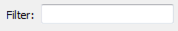FME Transformers: 2025.0
Sets Excel row and cell styling using attributes on output features destined for the Excel Writer.
By default, all style values are empty and imply that no additional styling will be added. This allows any styling that may have existed from the Excel reader or user created attributes to persist. All style options on the ExcelStyler are optional.
Usage Notes
For more information regarding Excel styling, see the FME Readers and Writers help topic Microsoft Excel Writer Parameters. In particular, see the Formatting section under Usage Notes.
Configuration
Parameters
|
Apply to |
Choose whether the styler should apply the style specified on the entire row, or just specific cells as chosen in the Cell to style parameter. Note that cell styling will override row styling, which in turn will override column styling. |
|
Row Height |
Specifies the height of the row. Note that this can only be set when applying formatting to an entire row. This must be a decimal number between 0.00 and 409.50. |
|
Cell to Style |
Specifies which cells will be styled. This option allows selection of attributes, which correspond to columns in Excel, to style for each incoming feature, which each correspond to a row in Excel. The result is that the intersection of the columns and the rows are the cells that will be styled. Note that this can only be set when applying formatting to cells. |
|
Custom |
Defines a custom number format string for the cell. This value will override any format string in the cell for an existing sheet or template sheet. The custom format string can be created using Microsoft's rules for creating a custom number format. Custom number string examples:
The Custom field also supports a set of commonly used standard formats used in Excel. Note that these common values may display with a prefix resembling [$-409] and/or a suffix resembling ;@. These additions exist to ensure that these number formats are properly recognized as standard formats once written to Excel, instead of custom format strings. |
|
Font |
The Font dialog allows the specification of the font family, style, size, and the strikeout or underline effect on the font. This information is encoded into a font string. Changing any of the font settings will apply the whole setting to the cell. For example, if the existing font in worksheet is Arial Underline, and the option is set to Arial Bold, the cell will be formatted with Arial Bold and the Underline attribute will be lost. |
||||||||||||||||||||
|
Font Color |
The color of the text for the column. Specifying Colors Colors may be entered directly or chosen from the color picker via the ellipsis button. Colors can be specified by RGB values or hex codes. RGB values may be either 24-bit or decimal (0 - 1). If the value type is unclear, the 24-bit interpretation is used. Hex codes are accepted with or without a hash sign (#).
|
|
Background Color |
Specifies the background color of the Pattern Style selected. To set the background color of the cell, set the Background Color and the Pattern Style to Solid. Specifying Colors Colors may be entered directly or chosen from the color picker via the ellipsis button. Colors can be specified by RGB values or hex codes. RGB values may be either 24-bit or decimal (0 - 1). If the value type is unclear, the 24-bit interpretation is used. Hex codes are accepted with or without a hash sign (#).
|
||||||||||||||||||||
|
Pattern Color |
Specifies the foreground color of the pattern. Specifying Colors Colors may be entered directly or chosen from the color picker via the ellipsis button. Colors can be specified by RGB values or hex codes. RGB values may be either 24-bit or decimal (0 - 1). If the value type is unclear, the 24-bit interpretation is used. Hex codes are accepted with or without a hash sign (#).
|
||||||||||||||||||||
|
Pattern Style |
Specifies the pattern used to fill the cell, using the colors from Pattern Color and Background Color. |
|
Border Color |
Specifies the color of the border. Specifying Colors Colors may be entered directly or chosen from the color picker via the ellipsis button. Colors can be specified by RGB values or hex codes. RGB values may be either 24-bit or decimal (0 - 1). If the value type is unclear, the 24-bit interpretation is used. Hex codes are accepted with or without a hash sign (#).
|
||||||||||||||||||||
|
Border Style |
Specifies the pattern used for the border, using the color from Border Color. |
|
Horizontal Alignment |
Specifies the horizontal alignment of text within the cell. Options are Left, Center, or Right. If no value is set, Microsoft Excel’s default behavior is to left-align text and right-align numbers. |
|
Vertical Alignment |
Specifies the vertical alignment of text within the cell. Options are Top, Center, or Bottom. If no value is set, Microsoft Excel’s behavior is to align text to the bottom of the cell. |
|
Text Indent |
Values represents spaces in Microsoft Excel. This value works in conjunction with Horizontal Alignment, and specifies the level of indentation from the alignment boundary. Valid values are from 0 to 15. This value has no effect on Center Alignment. |
|
Text Orientation |
Specifies the angle, in degrees, to rotate the text. Positive values rotate the text counterclockwise, and negative values rotate the text clockwise. The valid range is from -90 to 90. The default orientation is 0 degrees, where the text is printed horizontally. |
|
Text Control |
Specifies how text will fit in the cell. Wrap text: Print the text on multiple lines if it does not fit in the cell. The height of any given row will increase until all the text can be displayed. Shrink text to fit cell: The font size will reduce until all text fits into the width of the cell. None: The text will not be modified and may overflow the cell. |
|
Hidden |
If set to Yes, the formulas in the cell will be hidden from view if the worksheet protection is turned on in Microsoft Excel. |
|
Locked |
If set to Yes, the cell will not be editable if worksheet protection has been turned on in Microsoft Excel. |
Editing Transformer Parameters
Transformer parameters can be set by directly entering values, using expressions, or referencing other elements in the workspace such as attribute values or user parameters. Various editors and context menus are available to assist. To see what is available, click  beside the applicable parameter.
beside the applicable parameter.
Defining Values
There are several ways to define a value for use in a Transformer. The simplest is to simply type in a value or string, which can include functions of various types such as attribute references, math and string functions, and workspace parameters.
Using the Text Editor
The Text Editor provides a convenient way to construct text strings (including regular expressions) from various data sources, such as attributes, parameters, and constants, where the result is used directly inside a parameter.
Using the Arithmetic Editor
The Arithmetic Editor provides a convenient way to construct math expressions from various data sources, such as attributes, parameters, and feature functions, where the result is used directly inside a parameter.
Conditional Values
Set values depending on one or more test conditions that either pass or fail.
Parameter Condition Definition Dialog
Content
Expressions and strings can include a number of functions, characters, parameters, and more.
When setting values - whether entered directly in a parameter or constructed using one of the editors - strings and expressions containing String, Math, Date/Time or FME Feature Functions will have those functions evaluated. Therefore, the names of these functions (in the form @<function_name>) should not be used as literal string values.
| These functions manipulate and format strings. | |
|
Special Characters |
A set of control characters is available in the Text Editor. |
| Math functions are available in both editors. | |
| Date/Time Functions | Date and time functions are available in the Text Editor. |
| These operators are available in the Arithmetic Editor. | |
| These return primarily feature-specific values. | |
| FME and workspace-specific parameters may be used. | |
| Creating and Modifying User Parameters | Create your own editable parameters. |
Table Tools
Transformers with table-style parameters have additional tools for populating and manipulating values.
|
Row Reordering
|
Enabled once you have clicked on a row item. Choices include:
|
|
Cut, Copy, and Paste
|
Enabled once you have clicked on a row item. Choices include:
Cut, copy, and paste may be used within a transformer, or between transformers. |
|
Filter
|
Start typing a string, and the matrix will only display rows matching those characters. Searches all columns. This only affects the display of attributes within the transformer - it does not alter which attributes are output. |
|
Import
|
Import populates the table with a set of new attributes read from a dataset. Specific application varies between transformers. |
|
Reset/Refresh
|
Generally resets the table to its initial state, and may provide additional options to remove invalid entries. Behavior varies between transformers. |
Note: Not all tools are available in all transformers.
For more information, see Transformer Parameter Menu Options.
Reference
|
Processing Behavior |
|
|
Feature Holding |
No |
| Dependencies | None |
| Aliases | |
| History |
FME Community
The FME Community has a wealth of FME knowledge with over 20,000 active members worldwide. Get help with FME, share knowledge, and connect with users globally.
Search for all results about the ExcelStyler on the FME Community.
Examples may contain information licensed under the Open Government Licence – Vancouver, Open Government Licence - British Columbia, and/or Open Government Licence – Canada.