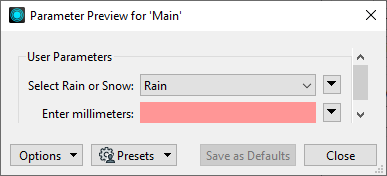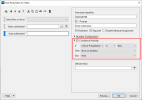FME Form: 2025.0
You can control the visibility of published parameters depending on the values of other parameters that are specified previously in the User Parameters dialog. To control visibility, set the Conditional Visibility clause when configuring the parameter's properties.
The previously-specified parameters, on which the visibility of another parameter depends, must be a type that allows specifying a single value, such as a Yes/No parameter, a specified Text string, or a Choice parameter that does not Allow Multiple Selection.
You can control visibility using either a Single Condition or Compound Condition. A single condition allows you to specify a single If-Then-Else clause, based on the value of one other parameter provided at runtime prior to the parameter being controlled.
A compound condition allows you to specify multiple Else If clauses, and allows you to control visibility through more complicated clauses involving one or more other parameters.
Example
In this single condition example, a parameter of type Choice asks the user to specify Rain or Snow. It is followed by two parameters of type Numeric, which ask the user to input the amount of rain or snow in millimeters or centimeters, respectively.
Mouse over to view screenshot:
The visibility of the two numeric parameters depends on the value of the Choice parameter. For example, if Rain is specified, the parameter to enter centimeters of snow is hidden.
Mouse over to view screenshot:
When the workspace runs, and Rain is selected, only the prompt to Enter millimeters displays.