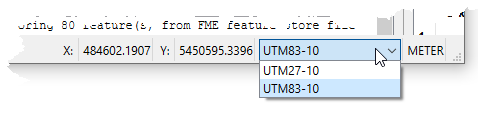The Status Bar displays general information on the status of the FME Data Inspector. It shows which feature is being read when a dataset is opened, and indicates when the FME Data Inspector is drawing a dataset on screen.
In 2D mode, the Status Bar also indicates the coordinate location of the mouse as you move across a dataset displayed in the View window, along with the coordinate system being used. You can copy these coordinates to your system's clipboard by right-clicking and selecting Copy Ground Coordinates. Alternatively, press Ctrl+C.
Changing Coordinate Systems in the Status Bar
A view may reference multiple coordinate systems. For example, if your view comprises two datasets, one dataset may reference one coordinate system, and another dataset may reference a different coordinate system. Or, your view may reference a background map in a different coordinate system than your dataset(s).
If your view references more than one coordinate system, the Status Bar shows them in a drop-down list. The coordinate system that is currently selected is the one that is referenced when you view coordinate locations , and also when Measuring Distances. You can use this drop-down to change which coordinate system you want to reference.