To display the Create Workspace dialog, select File
> New or click the
New Workspace tool on the toolbar  . Click New in the left pane.
. Click New in the left pane.
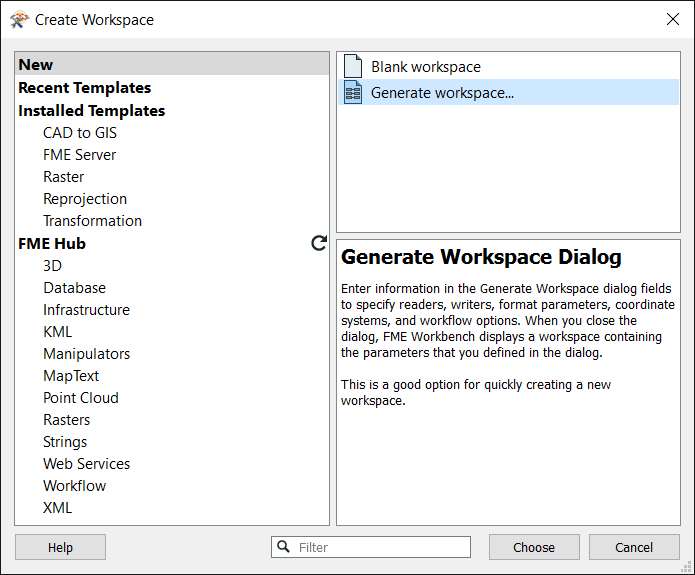
There are two options for creating a new workspace:
New
- Blank workspace: Opens a blank workspace file. You can build a workspace and save it to a file later.
- Generate workspace to set up a workspace using a traditional dialog.
Templates (Recent/Installed/FME Hub)
- Create a workspace from a template.
To Understand Your New Workspace
- See Understanding Schema.