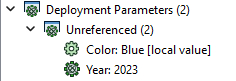Deployment Parameters
Deployment parameters are created in FME Flow or FME Form and stored in FME Flow. Deployment parameters provide a central store to define and reuse common parameter settings for text strings, database connections, and web connections between FME Workbench and FME Flow. If you have access to an FME Flow with a Deployment Parameter Store, you can use deployment parameters anywhere in FME Workbench that requires a parameter for defining a text string, database connection, or web connection.
The deployment parameters to which you have access depend on the active connection to your FME Flow. For more information, see Connecting to FME Flow.
Deployment parameters appear in the Navigator like this:
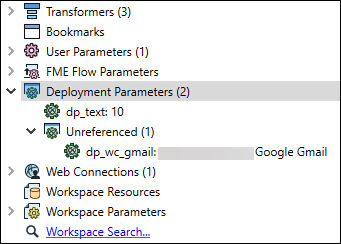
If the workspace that is currently open uses any deployment parameters, they are listed first. Any other deployment parameters to which you have access that are not referenced in the workspace are listed under Unreferenced.
Why Use Deployment Parameters?
Deployment parameters allow workspaces that are uploaded to FME Flow to be migrated easily between different enterprise development environments (for example, between the development, test, and production stages). By referencing deployment parameters in workspaces, the configuration in each environment is automatically picked up, ensuring smooth workflow transitions.
Creating a Deployment Parameter
To create a deployment parameter from FME Workbench, right-click Deployment Parameters in the Navigator and select Create Deployment Parameter… The deployment parameter will be created on the FME Flow instance to which you are connected.
To use a different value in FME Workbench than the one set in FME Flow, select Use Local Value on the Create FME Flow Deployment Parameter window, and enter the value to use in FME Workbench. Deployment parameters that use a different local value will be displayed in the Navigator. A local value can be set after a deployment parameter has been created by right-clicking on a deployment parameter in the Navigator.