A single transformer may not meet all your requirements, especially if you are setting up a large or complicated workspace. In these situations, you will need to use a combination of transformers.
A string of joined transformers graphically represents your overall workflow and is a key concept of FME.
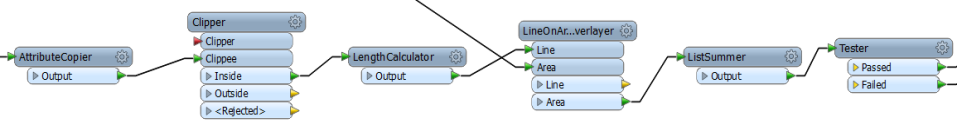
<Rejected> Port
Many transformers contain a <Rejected> output port. Features that are not compatible with the transformer are output through this port (for example, if they have the wrong geometry type or are otherwise invalid).
Not every transformer has a REJECTED port (and some do not need it).
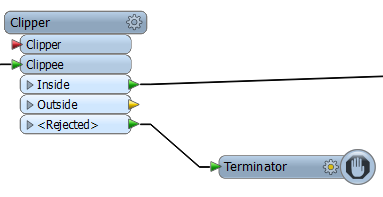
You can use the <Rejected> port in a variety of ways. You may wish to keep the rejected features and allow the workspace to continue to run. In this case, connect the <Rejected> port to the next input port. Or to log bad features, add a writer, or a Logger transformer.
In other cases, you may wish to terminate a workspace when invalid features are detected. In this case, set the Rejected Feature Handling workspace parameter to terminate the translation when the first feature outputs to a <Rejected> port. Alternatively, connect a Terminator transformer to the <Rejected> port. Use the Terminator Redirect workspace parameter to terminate the translation or redirect to an Inspector.