To open the Feature Type Parameter Editor, click the gear button on the upper right of a reader or writer feature type, double-click a selected feature type, or select a feature type and pick the Edit option from the pop-up panel.
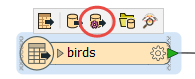
To always display the editor from the FME Workbench toolbar, select View > Windows > Parameter Editor:
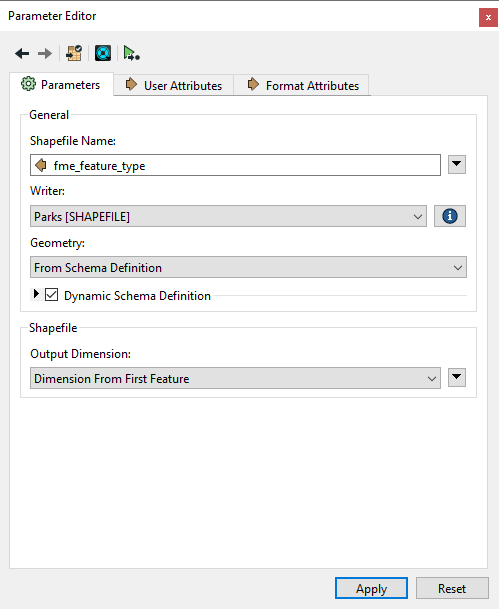
About Feature Type Parameters, User Attributes, and Format Attributes
Reader Feature Types
About Reader Feature Type Parameters
About Reader Feature Types: User Attributes
Writer Feature Types
About Writer Feature Type Parameters
Working with Feature Types
Feature Type and Attribute Property Menus (Readers and Writers)