Using a Custom Format as a Source Format
You can use the Custom Format as a Source Format when you are performing either a Quick Import or creating a new Import Tool:
Select your custom format as a source format.
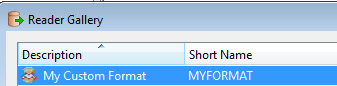
Select the input dataset that you originally associated with the custom format.
Click the Parameters button.
Here's an example of custom format parameters. The options that display in this dialog are associated with the dataset on which your custom format is based.
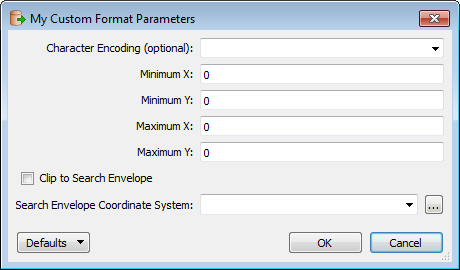
When you use the custom format as a source format, the selected parameters will appear in a custom Reader Parameter box. They also appear as parameters in the Navigator.