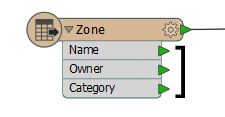FME Terminology
| A | B-C | D-E | F | G-K | L-N | O-Q | R | S | T-V | W-Z |
| Term | Synonyms or GUI Location | Definition |
|---|---|---|
| action | An FME Server Automations tool for processing messages between triggers and external actions. | |
| attribute |
Individual elements of a reader or writer feature type. In this example, the feature type is Zone and the attributes are Name, Owner, and Category.
|
|
| attribute, format | format attribute | An attribute that contains data that is part of the format specification. Format attributes are prefixed with the format abbreviation, for example igds_level or autocad_color. |
| attribute, FME | FME attribute | An attribute that is generated by FME when a source dataset is read. It contains information about the data that is used internally by FME. FME attributes are prefixed with "fme" (for example, fme_geometry or fme_color). |
| attribute mapping |
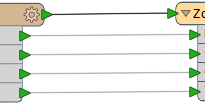
|
The process of connecting source feature type attributes to destination feature type attributes. This is how FME performs schema mapping. |
| attribute transformation |
The act of restructuring the non-spatial component of an FME feature: the attributes relating to the physical geometry undergo a change that produces a different output. See Geometric Transformation. |
|
| attribute, user | Feature Type dialog | User-created information that belongs to a feature. The attribute may have been part of a source dataset or may have been created within FME. |
| automation | workflow | An FME Server mechanism for receiving, processing, and sending JSON messages. Automations are the preferred method for invoking the FME Server Notification Service. |
| Term | Synonyms or GUI Location | Definition |
|---|---|---|
| breakpoint |
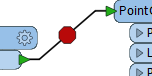
|
Adding a breakpoint to a workspace connection tells Workbench to inspect the features at that location. Running a workspace with breakpoints is a useful way to debug a workspace. |
| canvas | The FME Workbench canvas is where users graphically define a translation. This definition is called a "workspace" and can be saved for re-use later. | |
| coordinate system |
Each reader and writer in a workspace is assigned a coordinate system. FME will automatically try to determine the correct coordinate system from the dataset, for formats that store coordinate system information (for example, Shapefiles). Coordinate Systems can be set in the Navigator pane. |
|
| custom format | A custom format is a workspace (reader) that can be used to preprocess data, as if it were a data format on its own. Once created, it will be accessible from the Reader/Writer Gallery. | |
| custom transformer | A custom transformer is a sequence of standard transformers condensed into a single transformer. Any existing sequence of transformers can be turned into a custom transformer |
| Term | Synonyms or GUI Location | Definition |
|---|---|---|
| database connections |
Database connections provide a convenient and secure way to store and reuse connection parameters to a database service. |
|
| Data Inspector |
An FME Desktop tool for viewing data in any FME-supported format for verification and debugging purposes. |
|
| Data Streaming Service |
An FME Server service that accepts and runs transformation requests, as specified by a workspace, and returns the results as a data stream. |
|
| Data Upload Service |
An FME Server service that allows users to upload source data or other files for running workspaces. |
|
| date | See Standard FME Date/Time Format. | |
| datetime | See Standard FME Date/Time Format. | |
| destination dataset (writer) | The name and location of the workspace output. | |
| data restructuring | See transformation | |
| data transformation | See transformation | |
| difference | See Standard FME Date/Time Format. | |
| duration | See Standard FME Date/Time Format. | |
| Engine |
The component of FME that processes job requests by running workspaces. |
|
| external action | An FME Server Automations tool for sending messages to external clients or inside FME Server. |
| Term | Synonyms or GUI Location | Definition |
|---|---|---|
| factory | Factories are core-level FME components. They can operate on zero or more FME features, producing zero or more FME features. At the user level, factories are used by transformers. | |
| feature | A feature in FME is an individual item within the translation. Typically a GIS or cartographic feature consists of a geometric representation plus a set of related attributes. FME can restructure either of these components. Features in FME have a flexible, generic representation; they have a basic FME definition that is unrelated to the format from which they originated. | |
| feature-based processing | FME transformers can carry out transformations on either one feature at a time, or on a whole set of features at once. In FME, we call this set of features a "group." By default, the group is ALL features entering the transformer. However, the "Group By" parameter in a transformer can define several groups based on the value of an attribute. See Group-By Processing. | |
| feature count | The feature count display in FME Workbench shows how many features passed through each connection. The display continuously updates as features pass through the workspace. | |
| feature mapping | The process of connecting source feature types to destination feature types. | |
| feature type (reader) | another word for "layer" | Objects on the Workbench canvas that define the schema of the data being read. Most importantly, they define two specific things: the layers being read from a source dataset, and the attributes that those layers possess. |
| feature type (writer) | Objects on the Workbench canvas that define the schema of the data being written. Most importantly, they define two specific things: the layers being written to a destination dataset, and the attributes that those layers will possess. | |
| feature type | Parameters | In Feature Type dialogs, this tab includes the name of the feature type, and other format-specific parameters that apply only to this feature type. |
| Attributes | A piece of user-created information that belongs to a feature. The attribute may have been part of a source dataset or may have been created in an ad-hoc manner within FME. Not all formats accept user attributes and the ones that do sometimes put restrictions on it. | |
| Format Attributes | Built-in FME attributes that you can "expose" or make visible so that you can set them to particular values and connect them to other format-specific attributes. These attributes allow a wide variety of special things to be done with formats (like setting line thickness, creating special entities, setting particular bits or bytes). | |
| FFS | The FME format shortname for FME Feature Store (FFS). | |
| .fme | FME mapping file extension (FME Quick Translator) | |
| FME Cloud | FME Cloud is an FME Server on a Safe-provided platform, where users pay only for the computing resources they use. | |
| FME_HOME | FME installation folder | |
| FME Hub | Create Workspace dialog | The FME Hub is a site for sharing FME functionality such as custom transformers, templates, web connections, and custom formats. (This was previously called the FME Store.) |
| FME Objects | FME Objects enables software applications to directly read and write data formats. It's intended for straightforward translations without any transformations in the middle. FME Objects includes data processing functionality such as polygon formation and topology building. See also FME SDK. | |
| FME SDK | Developers can use the FME Plug-in SDK to develop a format reader and/or writer. | |
| FME Server | FME for the Enterprise: Provides organization-wide access to FME's advanced data transformation and integration platform. FME Server enables data translation, processing, and distribution to be added to any web, desktop or mobile application. | |
| FME Server Database |
The FME Server component that stores job and repository data. |
|
| .fmw | FME workspace file extension | |
| .fmwt | FME template file extension | |
| function | FME functions are core-level FME components. At the user level, functions are used by transformers. |
| Term | Synonyms or GUI Location | Definition |
|---|---|---|
| group-by processing | FME transformers can carry out transformations on either one feature at a time, or on a whole set of features at once. In FME, we call this set of features a "group." By default, the group is ALL features entering the transformer. However, the "Group By" parameter in a transformer can define several groups based on the value of an attribute. | |
| History (window) | Displays the workspace editing history. It is a form of tree-based undo/redo that allows a user to revisit previous revisions in a workspace. | |
| interval | See Standard FME Date/Time Format. | |
| Job Submitter Service |
An FME Server service that accepts and runs workspace job requests. |
|
| KML Network Link Service |
An FME Server service that accepts and carries out transformation requests, as specified by a workspace, and returns the results as a KML Network Link. |
|
| keyword | A "shortname", or abbreviation, that FME uses internally to identify formats. |
| Term | Synonyms or GUI Location | Definition |
|---|---|---|
| log (window), translation log |
Displays translation results. Information includes:
|
|
| mapping file |
Before FME Workbench introduced workspaces (in 2001), all translations were performed using mapping files. A mapping file (.fme file) is a series of ASCII commands that FME uses to run an translation. Mapping files can still be run through the FME Quick Translator, using functions and factories (instead of transformers) to process the data. |
|
| Navigator |
A structured list of objects and parameters that represent and control all of the components on the (workspace) canvas. |
|
| notification |
A message generated by the FME Server Notification Service. |
|
| Notification Service |
An FME Server service that pushes data to and from FME Server in the form of messages when an event occurs. See also automations. |
|
| null | In general, avoid using the word "null" to mean missing or empty. For example, empty Excel cells are sometimes referenced as null values. Avoid using the phrase null string, as it can mean either null string value or empty string. The term null should accompany null values, null terminators, or null geometries. | |
| <null> | When describing output from a Workbench component, null should be spelled the same way as it is output. Currently, this spelling is <null>. | |
| NULL |
When used in a code snippet (for example, a SQL statement) or when referring to a NULL pointer, use NULL. |
| Term | Synonyms or GUI Location | Definition |
|---|---|---|
| parameter | Any part of a dialog where you can enter or select information (for example, feature type parameters). | |
| period | See Standard FME Date/Time Format. | |
| port | A Port is an input or output arrow on an object in FME Workbench. A port on the left of an object is an input port; a port on the right is an output port. | |
| Process Monitor |
The component of FME Server that provides fault tolerance, and ensures that FME Server Core and Engines are always up an running. |
|
| publisher | publication |
A component of the FME Server Notification Service that receives content from clients over a supported protocol, and delivers the content to FME Server in the form of a notification. See also automation, external action. |
| queue |
An FME Server mechanism that holds jobs and routes them to engines based on job routing and engine assignment rules. |
|
| Quick Add | Quick Add is a function where you click on the Workbench canvas and start typing a search term. |
| Term | Synonyms or GUI Location | Definition |
|---|---|---|
| reader | The component in a translation that reads a source dataset. A reader reads a single format of data, but can read any number of datasets in that format. | |
| resource reader | Readers > Add Reader as Resource | Allows you to insert a reference to a dataset to be used in the workspace. This reader will not perform any actual data reading, except when up-to-date schema is required at runtime. |
| reader parameters |

|
Reader Parameters control how FME reads the data. The Reader Parameters button is accessible in the Add Reader and Generate Workspace dialogs. Parameters are visible in the Workbench Navigator after FME generates the workspace. |
| Reader and Writer Gallery | The Workbench dialog that displays FME-supported formats. | |
| Repository |
A logical container in FME Server for storing groups of related items, including workspaces, source data, custom formats, custom transformers, and templates. |
|
| Resources |
A collection of FME Server files that are used to run and debug workspaces, and perform other administrative tasks, and which can be shared between workspaces across repositories. |
|
| REST Service |
An FME Server service that provides an underlying REST-based communication mechanism for client-service applications. |
|
| role |
A security group to which each user of FME Server must belong, and which defines the permissions of its users. |
| Term | Synonyms or GUI Location | Definition |
|---|---|---|
| schedule |
An FME Server mechanism to run a workspace at specific times in the future on a repeating or non-repeating basis. |
|
| schema | Safe defines schema as the structure of a dataset or, more accurately, a formal definition of a dataset’s structure. Schema is similar to the term data model; however, FME schema does not generally include data model relationships. | |
| schema editing | Schema editing is the process of altering the destination schema to customize the structure of the output data. For example, renaming an attribute from the source to the destination. | |
| schema mapping | The process of connecting the source schema to the destination schema in a way that ensures the correct Reader feature types are sent to the correct Writer feature types and the correct Reader attributes are sent to the correct Writer attributes | |
| shortname | An abbreviation that FME uses internally to identify formats. Format shortnames are visible in the Reader/Writer Gallery. | |
| source dataset (reader) | The name and location of the workspace input. | |
| stream | An FME Server interface for managing jobs that run continuously. | |
| subscriber | subscription |
A component of the FME Server Notification Service that receives notifications from FME Server, and delivers the content to clients over a supported protocol. See also automation, trigger. |
| System Share | The installation location for FME Server Repositories and Resources. |
| Term | Synonyms or GUI Location | Definition |
|---|---|---|
| template | File > Save As Template | Templates allow you to create a workspace with/from a predesigned format and structure. Both a workspace, and the data required to run it, can be bundled together and shared. |
| temporal value/type | See Standard FME Date/Time Format. | |
| time | See Standard FME Date/Time Format. | |
| time to live |
An FME Server directive that specifies how long a job remains in the job queue before it is removed without having run. |
|
|
timestamp (in log) |
FME processing time is the amount of time that FME was actively processing (not how long the workspace took to complete). The absolute start and end times often differ from FME processing time because non-FME processes, such as a database query, add to the absolute time taken without adding to the FME processing time. |
|
| topic |
An FME Server Notification Service keyword that acts as the recipient of a publisher, or the origin of a subscriber. See also automation. |
|
| transformation | Content Transformation | The ability to alter the substance of a dataset. Manipulating a feature's geometry or attribute values is the best example of how FME can transform content. |
| Geometric Transformation | Reorganization, or FME's ability to channel data from source to destination in an almost infinite number of arrangements. This includes the ability to merge data, divide data, reorder data, and define custom data structures. Transforming a dataset’s structure requires knowledge of schemas. | |
| Structural Transformation | The act of restructuring the spatial component of an FME feature: the physical geometry of the feature undergoes some type of change to produce a different output. See Attribute Transformation. | |
| transformer | The building blocks used in FME Workbench. Each transformer has a specific function. They can be used alone in a simple workspace, or combined to create complicated processes. | |
| Transformer Gallery | An FME Workbench window (part of the user interface) that contains the FME transformation tools. | |
| trigger | An FME Server Automations tool for receiving messages from external clients or from within FME Server. |
| Term | Synonyms or GUI Location | Definition |
|---|---|---|
| Web Application Server |
The FME Server component that runs the FME Server Web Services, Web User Interface, REST API, and other web clients. |
|
| web service connections |
Web service connections provide a convenient and secure way to store and reuse connection parameters to a web service. |
|
| Web User Interface |
Web-based application for administering FME Server and running workspaces from FME Server. |
|
| workflow | automation | An instance of FME Server Automations that receives, processes, and sends JSON messages. |
| workspace | The FME Workbench canvas is where users graphically define a translation. This definition is called a "workspace" and can be saved for re-use later. | |
| writer | The component in a translation that writes a destination dataset. A Writer writes a single format of data. In general it also writes just a single dataset. | |
| writer parameters |

|
Writer Parameters control how FME writes the data. The Writer Parameters button is accessible in the Add Writer and Generate Workspace dialogs. Parameters are visible in the Workbench Navigator after FME generates the workspace. |