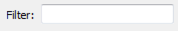Prepares features for output to MapInfo MIF/MID or MapInfo TAB by providing a convenient interface to set a variety of MapInfo format-specific attributes.
Output Ports
Note: Feature order may change in relation to other output ports. Feature order per port is maintained.
The dynamic <Rejected> port appears when a parameter is set to a non-literal value that might make processing impossible.
For example, if a numeric parameter such as Line Width, Count Start, or Decimal Places is set to an expression, attribute value, or user parameter, it is possible to pass in a non-numeric value that cannot be used. Decimal Places = Cat cannot be processed, so the feature will be output via this port.
Rejected features will have an fme_rejection_code attribute explaining the reason for rejection.
Rejected Feature Handling: can be set to either terminate the translation or continue running when it encounters a rejected feature. This setting is available both as a default FME option and as a workspace parameter.
Parameters
Color
This parameter specifies the pen color that will be used to render the feature. The pen color determines the color of lines and area boundaries.
To edit this parameter, click the browse button to the right of the text field.
Note: When translating from MapInfo to MapInfo, a MapInfoStyler provides the most control over additional attributes like transparency and patterns.
Format attribute set:
- mapinfo_symbol_color, mapinfo_pen_color, mapinfo_text_fontfgcolor
- mif_symbol_color, mif_pen_color, mif_text_fontfgcolor
Symbols
If this section is active, point features will be turned into the specified symbol.
Features with other geometry types will not be affected by settings in this section.
Symbol Point Size specifies the size of the symbol in points.
Format attribute set: mapinfo_symbol_size, mif_symbol_size
Symbol Type specifies the type of symbol to be associated with the point.
Format attributes set:
| Symbol Type Option | mapinfo_type | mif_type |
|---|---|---|
| TrueType Font | mapinfo_font_point | mif_font_point |
| MapInfo 3.0 | mapinfo_point | mif_point |
| Custom Symbols | mapinfo_custom_point | mif_custom_point |
TrueType Symbol is available only if Symbol Type is TrueType Font. It specifies the number of the symbol to be associated with the point. To select a symbol, click the browse button to the right of the text field.
Format attributes set:
- mapinfo_symbol_shape, mapinfo_symbol_font
- mif_symbol_shape, mif_symbol_font
Symbol Font Effects is available only if Symbol Type is TrueType Font. It specifies the display style for the symbol.
Format attribute set: mapinfo_symbol_style, mif_symbol_style
Symbol Rotation is available only if Symbol Type is TrueType Font. It specifies the rotation angle for the symbol, measured in degrees counterclockwise from horizontal.
Format attributes set: mapinfo_symbol_angle; mif_symbol_angle
Custom Symbol File is available only if Symbol Type is Custom Symbols. It specifies the custom symbol associated with the point. To select a symbol, click the browse button to the right of the text field.
Format attributes set: mapinfo_symbol_file_name; mif_symbol_file_name
Custom Symbol Effects is available only if Symbol Type is Custom Symbols. It specifies the display style for the symbol.
Format attributes set: mapinfo_symbol_style; mif_symbol_style
MapInfo 3.0 Symbol is available only if Symbol Type is MapInfo 3.0. It specifies the symbol to display for the point. To select a symbol, click the browse button to the right of the text field.
Format attributes set: mapinfo_symbol_shape; mif_symbol_shape
Lines/Borders
If this section is active, features containing lines will be prepared for output to MapInfo.
Features with other geometry types will not be affected by settings in this section.
Line Width Type specifies the how the line width will be interpreted.
Line Width specifies the thickness of the line, when it is rendered.
Format attributes set: mapinfo_pen_width; mif_pen_width
Line Pattern specifies how the line should be rendered. To select a pattern, click the browse button to the right of the text field.
Format attribute set: mapinfo_pen_pattern; mif_pen_pattern
Line Interleaving specifies whether or not the line should be interleaved. You can use interleaved line styles to create the appearance of intersections for overlapping intersections and lines within a single layer.
Format attributes set: mapinfo_pen_pattern; mif_pen_pattern
Regions
If this section is active, then area and ellipse features will be prepared for output to MapInfo.
Features with other geometry types will not be affected by settings in this section.
Fill Foreground Color specifies the foreground color when the area is filled. To edit this parameter, click the browse button to the right of the text field.
Format attributes set: fme_fill_color; mapinfo_brush_foreground; mif_brush_foreground
Fill Background Color specifies the background color when the area is filled. To edit this parameter, click the browse button to the right of the text field.
Format attributes set: mapinfo_brush_background; mif_brush_background
Fill Pattern specifies how the filled area should be rendered. To select a pattern, click the browse button to the right of the text field. Leaving the field blank will not change the fill pattern.
Format attribute set: mapinfo_brush_pattern; mif_brush_pattern
Text
If this section is active, text features will be prepared for output to MapInfo.
Features with other geometry types will not be affected by settings in this section.
Text Background Color specifies the background color used when the text is drawn. To edit this parameter, click the browse button to the right of the text field.
Format attribute set: mapinfo_text_fontbgcolor; mif_text_fontbgcolor
Text TrueType Font Name specifies the font to use for the text. To edit this parameter, click the browse button to the right of the text field.
Format attribute set: mapinfo_text_fontname; mif_text_fontname
Text Font Effects specifies the effects to apply to the font. To edit this parameter, click the browse button to the right of the text field.
Format attributes set:
- mapinfo_text_fontstyle_bold; mapinfo_text_fontstyle_italic; mapinfo_text_fontstyle_underline; mapinfo_text_fontstyle_strikeout; mapinfo_text_fontstyle_outline; mapinfo_text_fontstyle_shadow; mapinfo_text_fontstyle_inverse; mapinfo_text_fontstyle_blink; mapinfo_text_fontstyle_opaque; mapinfo_text_fontstyle_halo; mapinfo_text_fontstyle_allcaps; mapinfo_text_fontstyle_expanded
- mif_text_fontstyle
Text Justification specifies how to place the text.
Format attributes set: mapinfo_text_justification; mif_text_justification
Text Line Spacing specifies the space between lines of multiline text. The measure is expressed as a multiple of the text height.
Format attributes set: mapinfo_text_spacing; mif_text_spacing
Additional References
For more information about MapInfo MIF/MID or MapInfo TAB styling, see:
- MapInfo TAB and MapInfo MIF/MID Reader/Writer chapters (Feature Representation sections) in the FME Readers and Writers manual. In Workbench, select Help > FME Readers and Writers Reference.
Editing Transformer Parameters
Using a set of menu options, transformer parameters can be assigned by referencing other elements in the workspace. More advanced functions, such as an advanced editor and an arithmetic editor, are also available in some transformers. To access a menu of these options, click  beside the applicable parameter. For more information, see Transformer Parameter Menu Options.
beside the applicable parameter. For more information, see Transformer Parameter Menu Options.
Defining Values
There are several ways to define a value for use in a Transformer. The simplest is to simply type in a value or string, which can include functions of various types such as attribute references, math and string functions, and workspace parameters. There are a number of tools and shortcuts that can assist in constructing values, generally available from the drop-down context menu adjacent to the value field.
Using the Text Editor
The Text Editor provides a convenient way to construct text strings (including regular expressions) from various data sources, such as attributes, parameters, and constants, where the result is used directly inside a parameter.
Using the Arithmetic Editor
The Arithmetic Editor provides a convenient way to construct math expressions from various data sources, such as attributes, parameters, and feature functions, where the result is used directly inside a parameter.
Conditional Values
Set values depending on one or more test conditions that either pass or fail.
Parameter Condition Definition Dialog
Content
Expressions and strings can include a number of functions, characters, parameters, and more.
When setting values - whether entered directly in a parameter or constructed using one of the editors - strings and expressions containing String, Math, Date/Time or FME Feature Functions will have those functions evaluated. Therefore, the names of these functions (in the form @<function_name>) should not be used as literal string values.
| These functions manipulate and format strings. | |
|
Special Characters |
A set of control characters is available in the Text Editor. |
| Math functions are available in both editors. | |
| Date/Time Functions | Date and time functions are available in the Text Editor. |
| These operators are available in the Arithmetic Editor. | |
| These return primarily feature-specific values. | |
| FME and workspace-specific parameters may be used. | |
| Creating and Modifying User Parameters | Create your own editable parameters. |
Dialog Options - Tables
Transformers with table-style parameters have additional tools for populating and manipulating values.
|
Row Reordering
|
Enabled once you have clicked on a row item. Choices include:
|
|
Cut, Copy, and Paste
|
Enabled once you have clicked on a row item. Choices include:
Cut, copy, and paste may be used within a transformer, or between transformers. |
|
Filter
|
Start typing a string, and the matrix will only display rows matching those characters. Searches all columns. This only affects the display of attributes within the transformer - it does not alter which attributes are output. |
|
Import
|
Import populates the table with a set of new attributes read from a dataset. Specific application varies between transformers. |
|
Reset/Refresh
|
Generally resets the table to its initial state, and may provide additional options to remove invalid entries. Behavior varies between transformers. |
Note: Not all tools are available in all transformers.
FME Community
The FME Community is the place for demos, how-tos, articles, FAQs, and more. Get answers to your questions, learn from other users, and suggest, vote, and comment on new features.
Search for samples and information about this transformer on the FME Community.