Tips for Using the Generic Reader
The Generic reader does not allow you to specify parameters that define the reader's behavior for any specific format. However, you can bypass this limitation by using the Generic reader in conjunction with adding a reader as a resource.
For example, when a Generic reader reads GML data, you may want to specify a particular SRS axis order. To accomplish this task, select Readers > Add Reader as Resource from the Workbench menu bar, specify the GML format, and any GML dataset (which dataset does not matter). In the parameters dialog, specify the value you want for GML SRS Axis Order.
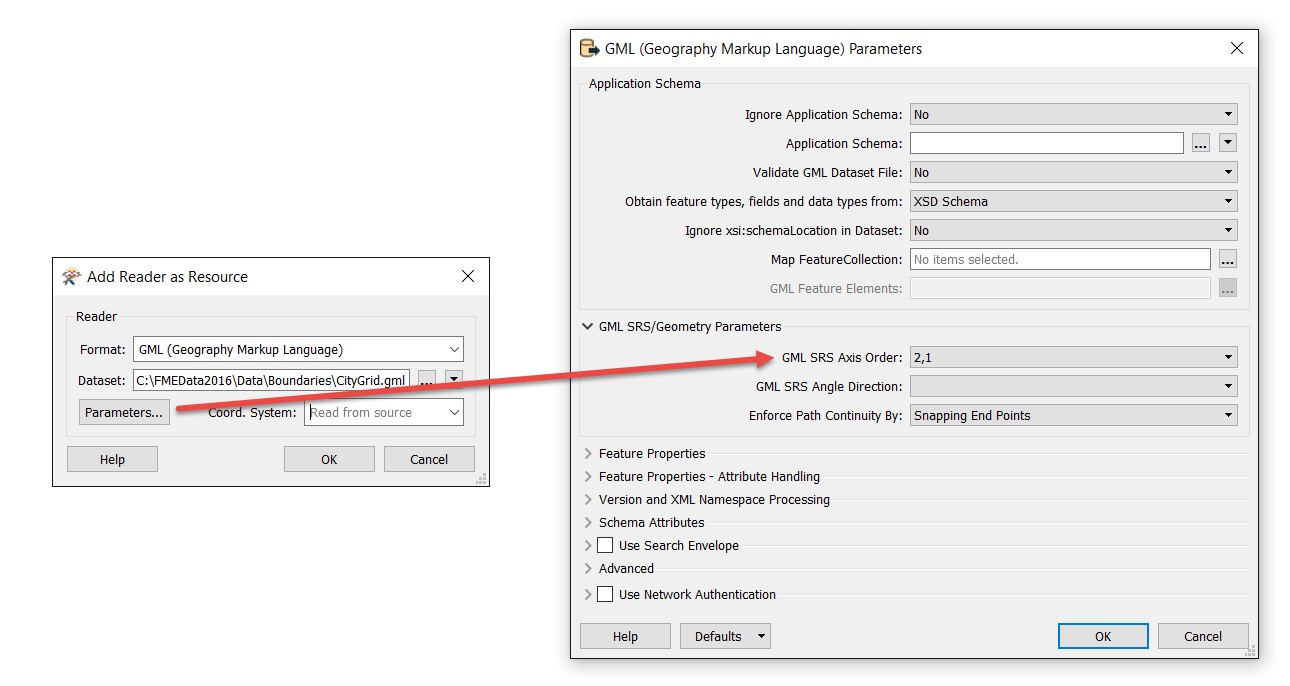
When you finish creating the resource reader, it appears in the Navigator, under Workspace Resources, along with all of its parameters:
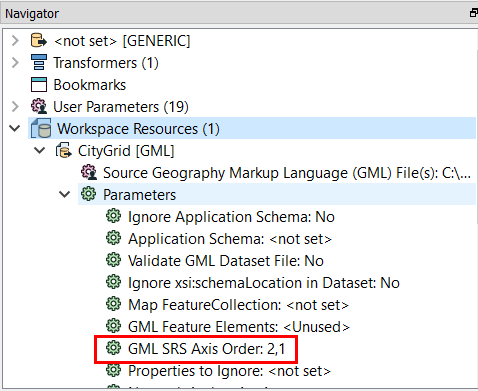
When the workspace runs, the Generic reader uses this resource to read GML data with the desired SRS axis order.
For more information about resource readers, see Adding a Reader as a Resource in the FME Workbench help.