Find FME Desktop in the All apps area of the Windows start menu. Click FME Workbench in the submenu.
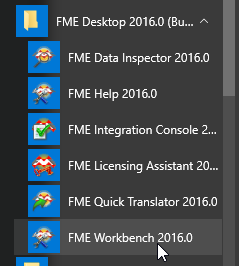
Note: Depending on your version of Windows, the start menu may look different.
When Workbench opens, it displays a Start tab. The information is generated from a live web page, so this tab will always display the most up-to-date FME news, downloads, and resources:
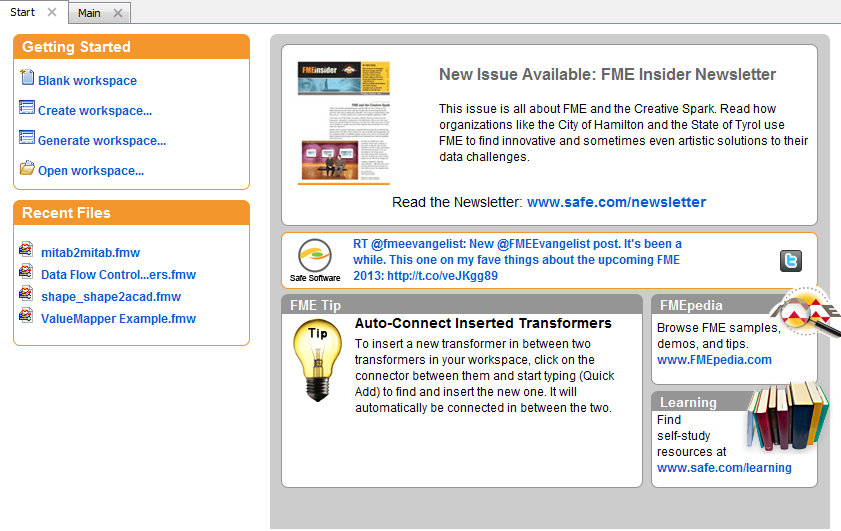
The Getting Started and Recent Files areas provide options for creating new workspaces or opening existing files.