This page allows you to register your workspace, custom transformer, or custom format with one or more of the FME Server Web Services.
If the web service contains configurable parameters, click the Edit... button next to the service you want to configure. For more information, see Edit Service Properties below.
Note: For more information about the FME Server Web Services, see FME Server Web Services in the FME Server documentation.
Select one or more web services and click Publish to publish the workspace to FME Server.
Note: If you uploaded any connections in the previous step (Upload Connections), click the link at the bottom of the translation log to configure web services and authorize connections in FME Server. For more information, see Upload Connections.
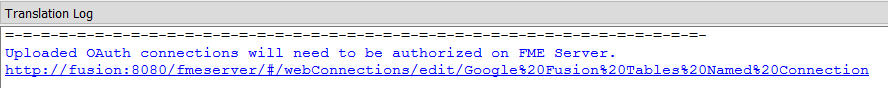
Edit Service Properties
The properties that are available to configure in this dialog depend on which FME Server service you are editing.
Send HTTP Message Body to Reader
The reader feature type that receives HTTP content, in place of the actual dataset.
Note: This field does not specify the flow of notification data.
Include Writers in Download/Stream
The writer for outputting data after the workspace runs. If the workspace includes multiple writers, you may want to change the writer selected by default to one that is better configured for downloading or streaming data.
For example, consider a workspace with two writers. One writer inserts a single timestamp record into an Oracle table each time the workspace is run. The other writer supports downloading all of the data users want in AutoCAD. In this case, you will likely specify the AutoCAD writer as the desired output writer.
Note: This field does not specify the flow of notification data.
Post to Topics on Success
The Notification Service topic(s) to which the workspace publishes notification content when a transformation succeeds. You can select from existing topics in the FME Server, and you can create new ones on the fly by clicking New Topic.
Post to Topics on Failure
The Notification Service topic(s) to which the workspace publishes notification content when a transformation fails. You can select from existing topics in the FME Server, and you can create new ones on the fly by clicking New Topic.
Post Data from Writer
The writer through which the workspace publishes content to the Notification Service topic(s) on success or failure. The writer must output content in the form of JSON or XML.
Note: For an example of publishing content to the FME Server Notification Service when a workspace fails or succeeds to run, see this FME Knowledge Center article: Workspace notifications, Part 3: Completion notification.
Network Link Name
Specify a name for the KML Network Link.
Visibility
If 1, features are drawn in the Google Earth 3D viewer. Otherwise, specify 0.
Network Link Description
Provide a description for the KML Network Link.
View Refresh Mode
Specifies how the KML Network Link is refreshed when the Google Earth Camera view (that is, the viewer's location in space) changes.
- never: Disregard changes in the camera view
- onStop: Refresh the link n seconds after camera movement stops, where n is specified by View Refresh Time.
- onRequest: Refresh the link only when explicitly requested in Google Earth.
- onRegion: Refresh the link when the Region becomes active.
View Refresh Time
If View Refresh Mode is onStop, specifies the number of seconds to wait before refreshing the view.
View Format
The format of the query string that is appended to the Link's <href> tag before the file is fetched.
Refresh Mode
Specifies a time-based refresh mode.
- onChange: Refresh when the KMZ file is loaded and whenever the Link parameters change.
- onInterval: Refresh every n seconds, where n is specified by View Refresh Interval.
- onExpire: Refresh when the expiration time is reached. If a fetched file has a NetworkLinkControl, the <expires> time takes precedence over expiration times specified in HTTP headers. If no <expires> time is specified, the HTTP max-age header is used, if present. If max-age is not present, the Expires HTTP header is used, if present.
View Refresh Interval
If Refresh Mode is onInterval, specifies the number of seconds to wait before refreshing the view.
North, South
Specifies the latitude of the north and south edge of the bounding box, in decimal degrees from 0 to ±90.
East, West
Specifies the longitude of the east and west edge of the bounding box, in decimal degrees from 0 to ±180. (For overlays that overlap the meridian of 180° longitude, values can extend beyond that range.)
Minimum Level of Detail Pixels
Defines a square in screen space, with sides of the specified value in pixels. For example, 128 defines a square of 128 x 128 pixels. The region's bounding box must be larger than this square, and smaller than Maximum Level of Detail Pixels, in order for the Region to be active.
Maximum Level of Detail Pixels
Measurement in screen pixels that represents the maximum limit of the visibility range for a given Region. A value of −1 indicates "active to infinite size."
Include Writers in Network Link
The writer for outputting data after the workspace runs. If the workspace includes multiple writers, you may want to change the writer selected by default to one that is better configured for downloading or streaming data.
For example, consider a workspace with two writers. One writer inserts a single timestamp record into an Oracle table each time the workspace is run. The other writer supports downloading all of the data users want in AutoCAD. In this case, you will likely specify the AutoCAD writer as the desired output writer.
Note: This field does not specify the flow of notification data.
Subscribe to Topics
The Notification Service topics to subscribe to for receiving notification content.
Note: For more information about the Notification Service, see the FME Server Reference Manual, included in the FME Server help.
Send Notification Message to
When the workspace receives Notification Service content as a subscriber, this field specifies the reader that receives the content.
Post to Topics on Success
The Notification Service topic(s) to which the workspace publishes notification content when a transformation succeeds. You can select from existing topics in the FME Server, and you can create new ones on the fly by clicking New Topic.
Post to Topics on Failure
The Notification Service topic(s) to which the workspace publishes notification content when a transformation fails. You can select from existing topics in the FME Server, and you can create new ones on the fly by clicking New Topic.
Post Data from
The writer through which the workspace publishes content to the specified Post to Topics on Success topics. The destination file of the writer is effectively replaced with equivalent content that is included in the success notification, and can be parsed as XML, JSON, or text.
Note: For an example of publishing content to the FME Server Notification Service when a workspace fails or succeeds to run, see this FME Knowledge Center article: Workspace notifications, Part 3: Completion notification.
Note: These properties do not appear by default, unless native OGC support is manually configured in FME Server. For more information, see the FME Server Documentation.
Min X, Min Y, Max X, Max Y
The bounding box west, south, east, and north coordinates, respectively. These coordinates must be specified in Latitude/Longitude, regardless of the destination coordinate system.
Coordinate System
The coordinate system in which the final output is rendered.
WFS Get Capabilities Response File
The pre-defined GetCapabilities response document. A response is generated if this file is not provided.
WFS Describe Feature Type Response File
The pre-defined DescribeFeatureType response document. A response is generated if this file is not provided.