The measuring tool makes it easy to determine distances between two points. One use of this tool is to determine how close things are so that you can set and adjust tolerances during format translations.
The measuring tool is available only when viewing data in 2D mode.
Click the measuring tool
 or type Ctrl+M. You see a crosshair in the View window.
or type Ctrl+M. You see a crosshair in the View window.
Click and hold to drag the crosshair from point A to point B.

Release the mouse button. The Log window shows the distance measured, as well as start and end coordinates. The measured distance is also shown in the Status Bar on the lower left:
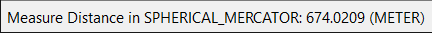
Note: Distances are measured in the coordinate system that is currently selected. If your view references multiple coordinate systems, use the drop-down selector in the Status Bar to change which coordinate system to use. For more information, see Changing Coordinate Systems in the Status Bar.