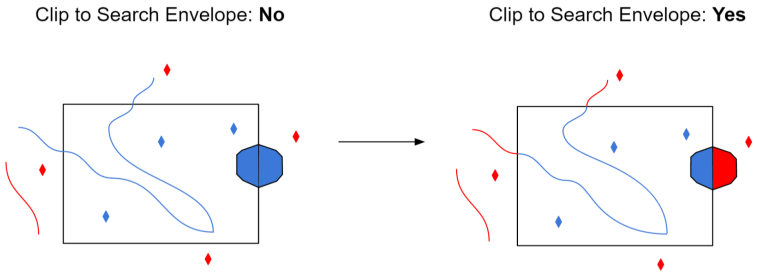Optimization
If the value is Yes, the group name, object name, and smoothing group information will be lost for each face in the source file, and the corresponding FME feature will contain only one mesh that contains all of the faces from the source file. This results in a more efficient representation of the data if the user does not wish to keep the additional face information.
The OBJ writer will maintain this information so it is recommended to leave this option set to "No" for OBJ to OBJ translations. If the value is set to 'No', in the case that multiple group names, object names or smoothing groups are used, this information will be preserved as traits on multiple meshes containing faces that have been grouped by these values.
Coordinate System
If the value is Yes, the companion dataset files (having the same name as the primary file) are read in order to acquire the coordinate system and the data necessary to convert points to the world coordinate system.
In the absence of companion files with the same name as the primary file, FME looks in the same folder for files named global.*.
Using the minimum and maximum x and y parameters, define a bounding box that will be used to filter the input features. Only features that intersect with the bounding box are returned.
If all four coordinates of the search envelope are specified as 0, the search envelope will be disabled.
When selected, this parameter removes any portions of imported features being read that are outside the Search Envelope.
The example below illustrates the results of the Search Envelope when Clip to Search Envelope is not selected (set to No) and when it is selected (set to Yes).
- No: Any features that cross the search envelope boundary will be read, including the portion that lies outside of the boundary.
- Yes: Any features that cross the search envelope boundary will be clipped at the boundary, and only the portion that lies inside the boundary will be read. The underlying function for the Clip to Search Envelope function is an intersection; however, when Clip to Search Envelope is selected, a clipping operation is also performed in addition to the intersection.