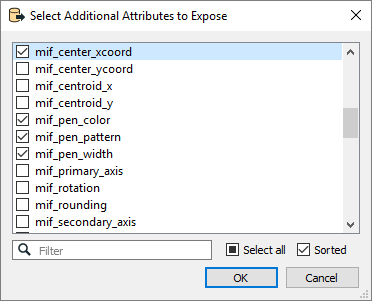| Database Connections |
|---|
|
Connections store authentication information. For general information about sharing database connections, please see Using Database Connections. Note that different subsets of Database Connection parameters are made available in different contexts. Select an existing connection, or Add Database Connection to define a new connection. The new connection can be made visible only to the current user, or can be shared among multiple users. |
Connection Parameters
The connection string for the database to which you are connecting. The precise format depends on the JDBC driver being used, but a connection string will always start with:
jdbc:<subprotocol>:
See the FME Knowledge Center for information about the compatibility of various JDBC drivers with FME, and to view Workbench examples.
If not specified in the JDBC Connection String, enter the username and password to access the database.
This parameter is not required for well-behaved JDBC 4.0+ drivers.
For drivers that do not self-register, enter the name of the Java class for the desired driver .
Note: When errors are being returned by the wrong JDBC driver, specifying the Driver Class can force the connection string to be processed by only the desired driver.
This parameter defines the time, in seconds, after which a query will be terminated if it has not yet returned a result.
If set to zero, there is no timeout.
Constraints
After you have completely specified the database connection, click the Browse button to select tables to import. A connection window appears while FME reads a table from the database.
Once the table list appears, you can select one or more tables, and then click OK to dismiss the window. The table name(s) will appear in the table list field in the Reader Parameters box.
Schema Attributes
Use this parameter to expose Format Attributes in Workbench when you create a workspace:
- In a dynamic scenario, it means these attributes can be passed to the output dataset at runtime.
- In a non-dynamic scenario where you have multiple feature types, it is convenient to expose additional attributes using this one parameter. For example, if you have ten feature types and want to expose the same attribute in each one, it is easier to define it once than it is to set each feature type individually in the workspace.