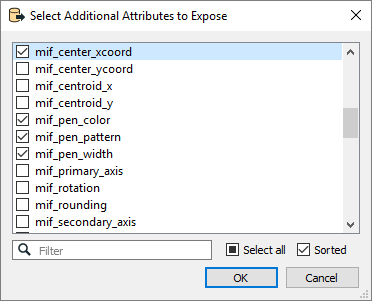Dataset Parameters
This parameter allows you to choose different naming schemes for a feature type, and the number of feature types generated for the reader. The Feature Type Name changes, depending on the selection.
|
Value |
Feature Type Name |
Example |
|---|---|---|
| From Format Name | <reader_type_name> | GEOPACKAGE_RASTER |
| From File Name | <filename> | file |
| From Subdataset Name | <tiles_table_name> | tiles |
Specifies the zoom level that will be used when reading the GeoPackage Tiles tile data.
The default is the maximum possible resolution zoom level.
Using the minimum and maximum x and y parameters, define a bounding box that will be used to filter the input features. Only features that intersect with the bounding box are returned.
If all four coordinates of the search envelope are specified as 0, the search envelope will be disabled.
Specifies the coordinate system of the search envelope if it is different than the coordinate system of the data. The coordinate system associated with the data to be read must always be set if this parameter is set.
If this parameter is set, the minimum and maximum points of the search envelope are reprojected from the Search Envelope Coordinate System to the reader’s coordinate system prior to applying the envelope.
Schema Attributes
Use this parameter to expose Format Attributes in Workbench when you create a workspace:
- In a dynamic scenario, it means these attributes can be passed to the output dataset at runtime.
- In a non-dynamic scenario where you have multiple feature types, it is convenient to expose additional attributes using this one parameter. For example, if you have ten feature types and want to expose the same attribute in each one, it is easier to define it once than it is to set each feature type individually in the workspace.