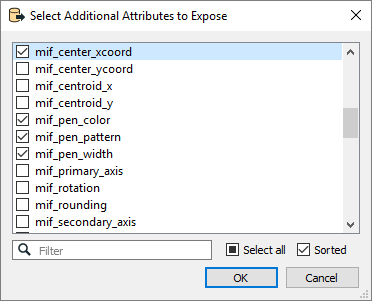Reader Parameters
This password is used to decrypt the source dataset. It must exactly match the passphrase that was used to encrypt the dataset when it was created.
Constraints: Spatial Index (.fsi) Required
All feature type and spatial constraints below require the presence of a spatial index (.fsi file) alongside the dataset.
Tip: A spatial index can be created when writing the FFS dataset using the FFS writer or Recorder transformer by setting the Create Spatial Index parameter to Yes. The Inspector transformer, Data Inspector, and Run Workspace with Full Inspection mode also create spatial indexes for any temporary FFS files.
Use this parameter to specify specific feature type(s) in the source dataset using a space-delimited list of quoted feature type names.
Alternatively, click the browse button to generate a list of the existing feature types in the source dataset that are available for selection.
Using the Search Closest Point X, Search Closest Point Y, and Search Closest Max Distance parameters, define a 2D point and a radius in the units of the dataset that will be used to retrieve only the closest input feature.
If no features are within the max distance, then no features will be returned.
Using the minimum and maximum x and y parameters, define a bounding box that will be used to filter the input features. Only features that intersect with the bounding box are returned.
If all four coordinates of the search envelope are specified as 0, the search envelope will be disabled.
When selected, this parameter removes any portions of imported features being read that are outside the Search Envelope.
The example below illustrates the results of the Search Envelope when Clip to Search Envelope is not selected (set to No) and when it is selected (set to Yes).
- No: Any features that cross the search envelope boundary will be read, including the portion that lies outside of the boundary.
- Yes: Any features that cross the search envelope boundary will be clipped at the boundary, and only the portion that lies inside the boundary will be read. The underlying function for the Clip to Search Envelope function is an intersection; however, when Clip to Search Envelope is selected, a clipping operation is also performed in addition to the intersection.
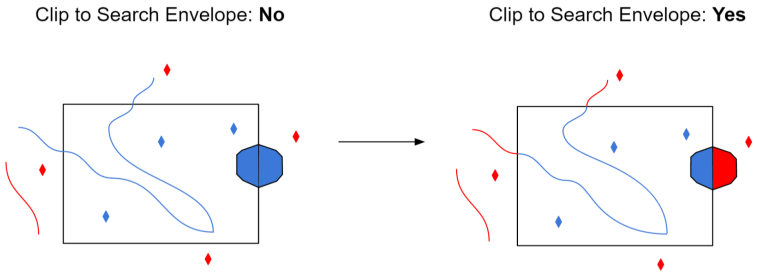
Schema Attributes
Use this parameter to expose Format Attributes in Workbench when you create a workspace:
- In a dynamic scenario, it means these attributes can be passed to the output dataset at runtime.
- In a non-dynamic scenario where you have multiple feature types, it is convenient to expose additional attributes using this one parameter. For example, if you have ten feature types and want to expose the same attribute in each one, it is easier to define it once than it is to set each feature type individually in the workspace.