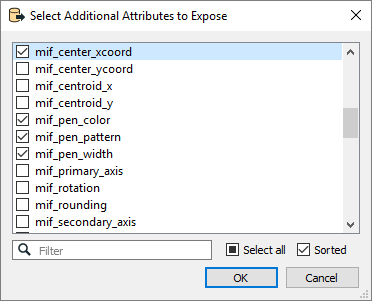Index Connection
This parameter must contain the hostname or IP address of the Elasticsearch server. For example:
localhost or http://127.0.0.1
A port number can be specified by appending it to the end of the hostname in the form <hostname>:<port>. For example:
my.es.server:12345
If left unspecified, port 9200 will be used.
This parameter must contain the name of the index to be read.
After you have specified the server, click the Browse button to select an available index. A connection window appears while the system compiles a table from the server.
Once the index list appears, you can select one index, and then click OK to dismiss the window. The index name will appear in the Index field in the parameter box.
Constraints
The reader can fetch a list of types from the Elasticsearch index.
After you have specified the index connection, click the Browse button to select types for import. A connection window appears while the system compiles a table from the server.
Once the type list appears, you can select one or more types, and then click OK to dismiss the window. The type name(s) will appear in the Type List field in the parameter box.
Advanced
This parameter specifies the number of features to be retrieved from the server for each request.
If not specified, a default value of 100 is used.
The parameter controls whether the Elasticsearch reader outputs the raw JSON for each document in the source database(s). If yes, then the raw JSON will be read into the elasticsearch_json format attribute on each source feature.
If this parameter is not set, no raw JSON will be read.
Schema Attributes
Use this parameter to expose Format Attributes in Workbench when you create a workspace:
- In a dynamic scenario, it means these attributes can be passed to the output dataset at runtime.
- In a non-dynamic scenario where you have multiple feature types, it is convenient to expose additional attributes using this one parameter. For example, if you have ten feature types and want to expose the same attribute in each one, it is easier to define it once than it is to set each feature type individually in the workspace.