Creating List Attributes
The DGN format returns IGDS linkages in list form. You can use the list processing transformers to process this data.
Open the Feature Type properties dialog and click the Exposable Attributes tab:
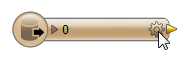
Locate the igds_linkage attributes and enable the checkboxes:
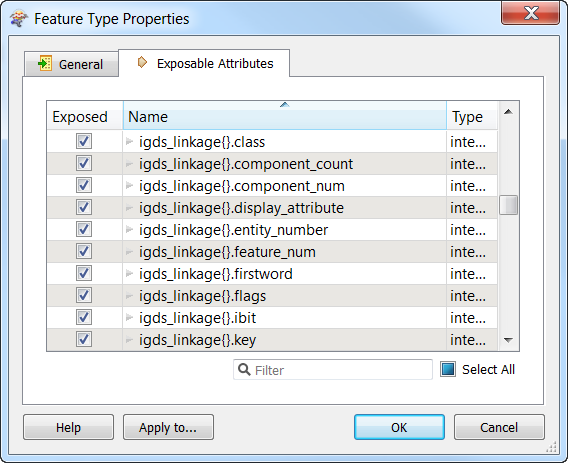
Click OK. The attributes are added to the feature type:
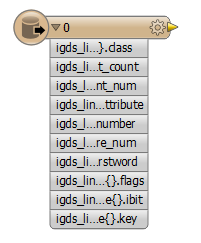
Many transformers create attribute lists as a result of their processing. For example, the when the Joiner is used to fetch records related to a feature from a database, and the relation is 1 to many, each of the rows fetched are added toa structured list on the feature. When the Intersector notices overlapping line segments, it makes a list of all the attributes of the overlapping lines and adds this to the output segment. Overlay transformations can optionally create lists of the attributes of the original features that were involved in creating each resultant feature. Both the Aggregator and ListBuilder may make lists of the attributes of features that they combine. The lists that are created by transformers such as these can contain very important information to be used in later processing.