You are here: Data Inspector Interface
Every area of the FME Data Inspector interface has a name and serves a specific purpose.
- Menu bar and toolbar
- Display Control window
- View window
- Feature Information window
- Table View window
- Log window
- Status bar
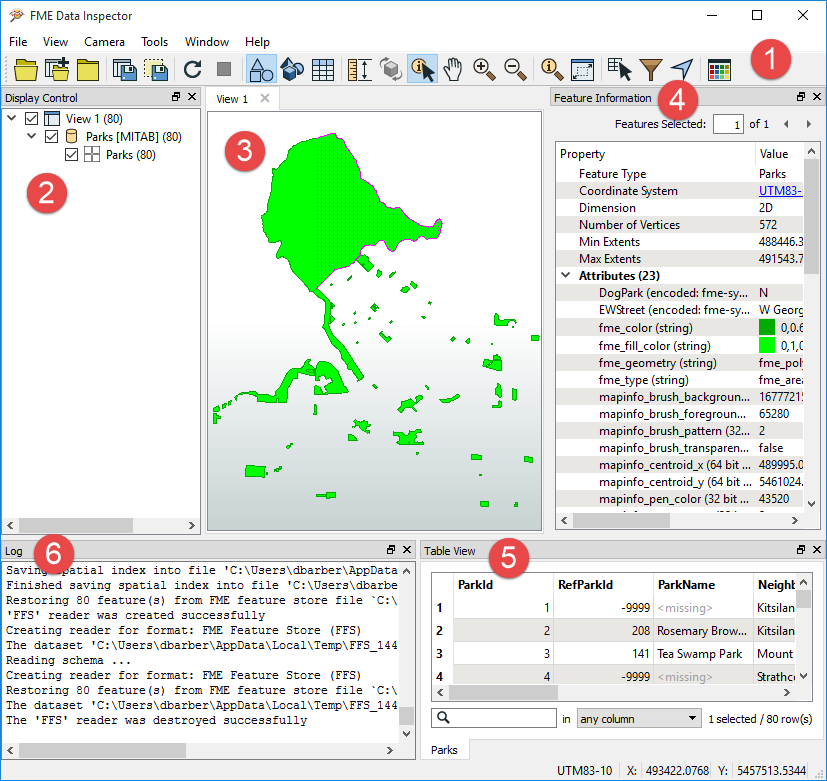
Tip: You can "undock" display panes by clicking on a boundary and dragging it to another location (or by clicking the  button). You can then "redock" the pane in another location within the Data Inspector interface or leave it floating in a separate location.
button). You can then "redock" the pane in another location within the Data Inspector interface or leave it floating in a separate location.