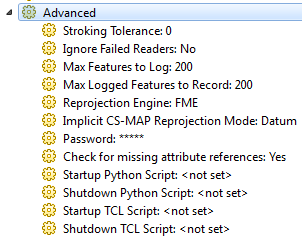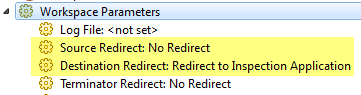
Note: Similar parameters exist for custom transformers. The title of the parameter changes depending on what is open on the canvas. For example, when a custom transformer is open, you will see Transformer Parameters instead of Workspace Parameters.
The log file parameter points to the location where a log file will be created when the workspace translation is complete.
You can quickly reroute your output without having to add anything to your workspace. You might want to do this if you're having problems in your workspace, and want to examine features or information before writing to your original output file or directory.
Locate the Workspace Parameters in the Navigator pane. Double-click Source Redirect, Destination Redirect, or Terminator Redirect:
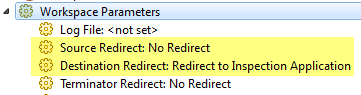
After you run the workspace, the log displays a message as a reminder that you have redirected your source or destination.
For detailed information on the FFS format, see the FME Feature Store (FFS) Reader/Writer chapter in the FME Readers and Writers manual. For help with the Data Inspector, open the Help menu in the FME Data Inspector application.
The Terminator transformer is used to detect non-valid situations. When a feature is directed to this transformer, the translation immediately stops and displays an error message (by default, Translation Terminated). If you are programming or debugging, you would usually disable the connections to the Terminator and then add an Inspector to verify if the features are real errors. In production mode, you then have to re-enable these connections and delete the Inspector.
This option allows you to automatically redirect the features that enter the Terminator to an Inspector, without having to modify the workspace. When this option is activated, all the features that enter a Terminator are redirected to an Inspector and the translation continues without stopping. A message is added to the log file to indicate that some features were redirected to an Inspector.
See the topics in the Help Contents pane under Workspace Parameters > Advanced: