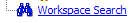
By default, a Workspace Search link will display in the Navigator.
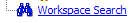
(You can choose to change this link to a search bar at the bottom of the Navigator window. Set these options through the FME Options dialog.)
Results will include feature type names, attribute names and values, transformer names and parameters, parameter names and values, published parameters.
You can search within a workspace using one of three search modes.
Exact substring match (default)
This is the default mode, which looks for the matching string in workspace objects. For example, entering
ce re
will return the result Source Redirect:
Wildcard search (**)
To perform a wildcard search, prefix all search strings with two asterisks. These asterisks ensure that the search engine will switch to the wildcard search mode. For example, entering
**s*tcl
will return the results Startup TCL Script: and Shutdown TCL Script:
Advanced search ('')
To perform an advanced search, prefix search strings with two single quotation marks. These quotation marks ensure that the search engine will switch to the Advanced search mode. For example, entering
''engine OR readers
will return the results Ignore Failed Readers and Reprojection Engine
''feature type (without the quotes)
means find content that contains both "feature" and "type".
''feature OR type
is the OR query that will find content that contains either "feature" or "type".
''feature -type means find content that contains "feature" but not "type"