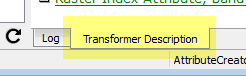
To display the Transformer Description window, click the tab next to the Log tab. If the Transformer Description tab is not displayed by default, choose View > Windows > Transformer Description.
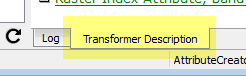
To display the Transformer Description at all times, you can separate this window from the main Workbench interface by clicking the undock button at the top right . You can also access the same information by clicking Help > FME Transformers.
. You can also access the same information by clicking Help > FME Transformers.