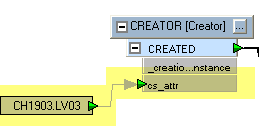
This transformer tags all features with the given coordinate system. It does not reproject features, or otherwise modify their geometry.
You should use this transformer if you know the feature is of a certain coordinate system, but is not tagged as such. This can happen if the feature is read from a format that does not store coordinate system information.
Click the Browse button to choose from the Coordinate System Gallery.
Note:
To reproject features, either
change the source and destination coordinate systems in the Navigator,
or use the Reprojector transformer.
To remove the coordinate system
from features, use the CoordinateSystemRemover transformer.
To set a feature’s coordinate system based on an attribute value, you can enter @Value(<attribute_name>) in the Coordinate System field.
Input features should have this attribute set to an FME coordinate system name as shown in the Coordinate System Gallery (the example below uses “CH1903.LV03”).
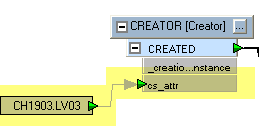
You can specify “@Value(cs_attr)” in the Coordinate System field and provide input features with their “cs_attr” attributes set to “CH1903.LV03”.
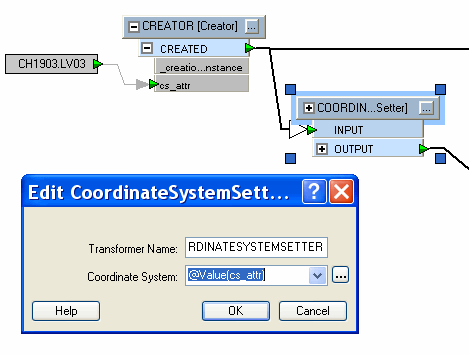
@CoordSys